Juggling classes, assignments, extracurricular activities, and a social life can leave any student feeling overwhelmed. This blog post is here to help you take control of your student life and achieve academic success. By implementing the top 10 productivity tools and strategies we’ll explore, you’ll be well on your way to streamlining your workflow, conquering your studies, achieving better grades, and reducing stress. Whether you’re a high school freshman or a college senior, mastering these tools will equip you with the skills you need to thrive in any academic environment.
Why Time Management is Key
Students face a multitude of challenges that can easily derail their academic progress. They must juggle a demanding course load, keeping up with readings, lectures, and assignments. But academics aren’t the only priority. Maintaining a healthy social life, participating in extracurricular activities, and maybe even holding down a part-time job all compete for a student’s limited time and energy.
Effective time management and productivity skills are crucial for success in this demanding environment. These skills help students stay organized, prioritize tasks effectively, avoid procrastination, and ultimately, achieve their academic goals. With a well-structured schedule and a toolbox of productivity techniques, students can ensure they dedicate enough time to each area of their lives, fostering a healthy balance and reducing stress.
Criteria for Choosing the Perfect Tool
With countless productivity tools available, choosing the right one can be daunting. We’ve selected these top 10 based on the following criteria:
- Features: Does the tool offer functions that cater to specific student needs, like note-taking, task management, or scheduling?
- Ease of Use: Is the interface intuitive and user-friendly for students of all tech skill levels?
- Accessibility: Is the tool available on multiple devices (desktop, mobile) for on-the-go access?
- Value for Students: Does the tool offer a free version or student discount to make it affordable?
Top 10 Productivity Tools for Students:
Microsoft OneNote
OneNote is a versatile digital notebook that allows you to organize your learning in a way that mimics traditional notebooks. You can create separate notebooks for each subject, further divided into sections and pages. This structure makes it easy to categorize and find information later. OneNote also supports various note-taking styles. You can type traditional text notes, insert images or diagrams to enhance your understanding, or even record audio lectures or discussions for later reference. This flexibility caters to different learning styles and preferences. Additionally, OneNote integrates seamlessly with other Microsoft Office applications, allowing you to embed spreadsheets or presentations into your notes for a more comprehensive study resource.
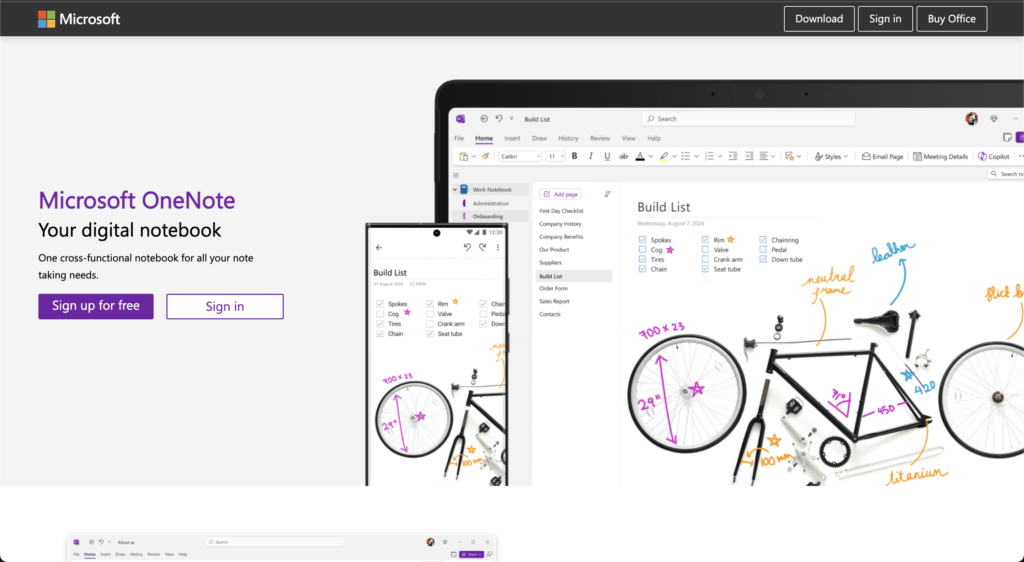
Key Benefits
- Flexibility: Supports various note-taking styles – text, handwriting, audio recordings, and even screen clippings.
- Collaboration: Share notebooks with classmates for group projects and real-time co-editing.
- Organization: Search functionality helps you easily find specific information within your notes.
Features
- Optical Character Recognition (OCR): Extract text from scanned documents or images.
- Handwriting to Text: Convert handwritten notes to typed text for easy organization.
- Tagging: Categorize notes with tags for improved searchability.
Who Should Use It
- Students who prefer a visual learning style and benefit from incorporating images, diagrams, and mind maps into their notes.
- Students who take notes in a mix of formats (text, handwriting, audio) and need a tool that can accommodate them all.
- Students who collaborate frequently on group projects and assignments.
Pricing: Free version with basic features. Premium version offers increased storage and additional collaboration tools.
Devices: Windows, Mac, iOS, Android
Helpful Tip: Utilize OneNote’s built-in templates for creating class schedules, assignment trackers, and mind maps.
Todoist
Todoist is a powerful task management app that helps students stay on top of their ever-growing to-do lists and meet deadlines effectively. With Todoist, you can break down large projects into smaller, more manageable tasks, ensuring you don’t feel overwhelmed by your workload. The app also allows you to set priorities for your tasks, helping you focus on the most important ones first. This prioritization feature is particularly beneficial for students juggling multiple classes and assignments with varying due dates. Additionally, Todoist offers recurring tasks functionality, which is perfect for streamlining repetitive tasks such as weekly readings or daily homework assignments. To ensure you never miss a deadline, Todoist can send you push notifications or email alerts to keep you on top of your schedule.

Key Benefits
- Prioritization: Set priorities for tasks and ensure you focus on the most important ones.
- Recurring Tasks: Schedule repetitive tasks (e.g., weekly readings) for streamlined organization.
- Reminders: Receive push notifications or email alerts to stay on top of deadlines.
Features
- Subtasks: Break down large projects into smaller, more manageable steps.
- Labels: Organize tasks by category (e.g., urgent, personal) for better clarity.
- Karma Points: Gamifies task completion, keeping you motivated.
Who Should Use It
Ideal for students who need a clear system to manage their to-do lists and deadlines.
Pricing: Free version with basic features. Premium version offers additional functionalities like project labels and integrations.
Devices: Web, iOS, Mac, iPad, Android, Windows, Apple Watch, and wearOS
Helpful Tip: Utilize Todoist’s integrations with Google Calendar to keep your schedule and tasks in sync.
Google Calendar
For students juggling a busy schedule, Google Calendar is a lifesaver. This free online calendar allows you to schedule classes, appointments, assignments, deadlines, and even personal events in one centralized location. You can set reminders and notifications to ensure you never miss an important event or deadline.
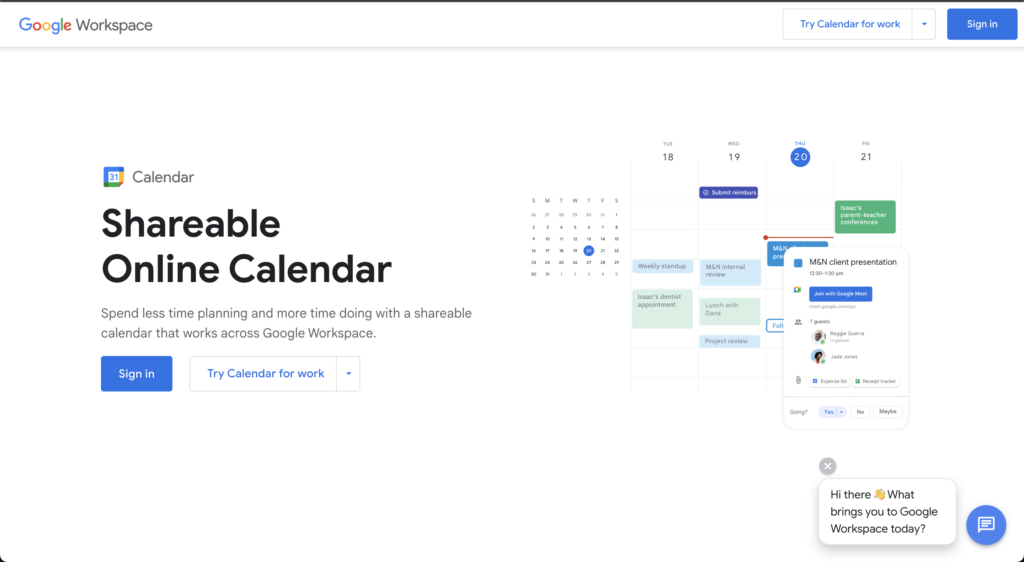
Google Calendar seamlessly integrates with other Google Workspace applications like Gmail and Docs, allowing you to easily create calendar events from emails or add deadlines from documents directly to your schedule. This level of integration helps streamline your workflow and keep all your important information organized in one place.
Key Benefits
- Centralized Organization: Manage all your commitments – classes, assignments, personal events – in one place.
- Reminders & Notifications: Stay on top of deadlines and appointments with customizable alerts.
- Integration: Works seamlessly with other Google Workspace apps for a streamlined workflow.
Features
- Color Coding: Categorize events with different colors for easy visual identification.
- Sharing & Collaboration: Share your calendar with classmates or group members for project coordination.
- Multiple Views: View your schedule in Day, Week, Month, Agenda, or Year formats for optimal planning.
Who Should Use It
All students! Google Calendar’s intuitive interface and accessibility make it a valuable tool for anyone who needs to manage a busy schedule.
Pricing: Free
Devices: Web, iOS, Android
Helpful Tip: Utilize Google Calendar’s goal-setting feature to track long-term objectives like studying for exams or completing projects.
Forest
Forest is a unique productivity app that uses gamification to combat procrastination. Here’s how it works: you plant a virtual tree seed within the app. As you resist distractions and stay focused on your task for a set period, your virtual tree grows. If you give in to temptation and leave the app, your tree withers and dies. This gamified approach provides a fun and motivating way to stay focused on your studies and avoid distractions from social media or other attention-grabbing apps.
Key Benefits
- Combats Procrastination: Gamification elements motivate you to stay focused on your tasks.
- Promotes Mindfulness: Encourages focused work sessions and minimizes distractions.
- Tracks Progress: Monitor your focus time over time and identify areas for improvement.
Features
- Variety of Tree Species: Unlock different virtual trees to keep things interesting.
- Real Tree Planting (Optional): Forest partners with tree-planting organizations. Focused work sessions can contribute to real-world reforestation efforts (additional fee may apply).
- Whitelisted Apps: Specify apps that won’t kill your virtual tree if accessed during a focused work session.
Who Should Use It
Students who struggle with procrastination and need a little extra motivation to stay focused on their studies.
Pricing: Free version with basic features. Premium version offers additional functionalities like statistics and whitelisted apps.
Devices: iOS, Android
Helpful Tip: Use Forest in conjunction with the Pomodoro Technique (25 minutes focused work followed by a short break) for optimal productivity.
Evernote
Evernote is a comprehensive note-taking and information organization app. It allows you to capture information in various formats, including text notes, web clippings, audio recordings, handwritten notes, PDFs, and images. This flexibility caters to different learning styles and preferences. Evernote also boasts powerful organizational features, allowing you to categorize your notes using notebooks, tags, and even create searchable checklists. This level of organization ensures you can easily find the information you need later when studying for exams or completing assignments.
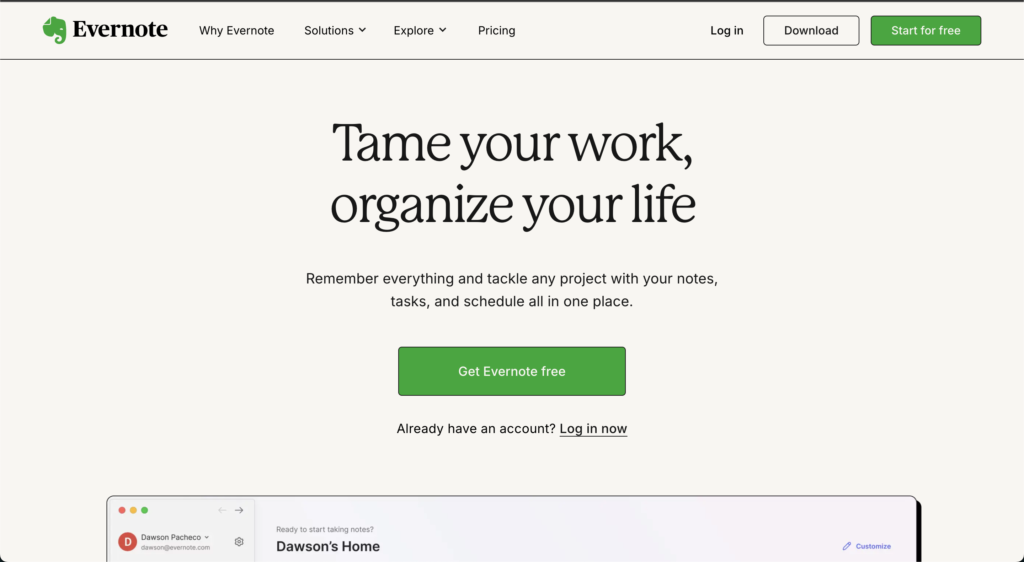
Key Benefits
- Information Capture: Capture ideas, research findings, and class notes in various multimedia formats.
- Organization: Powerful features help categorize and search your notes for effortless retrieval.
- Collaboration: Share notebooks with classmates for group projects and real-time co-editing.
Features
- Web Clipper: Save snippets of web pages directly into Evernote for future reference.
- Optical Character Recognition (OCR): Extract text from scanned documents or images within your notes.
- Offline Access: Access your notes even without an internet connection.
Who Should Use It
Students who generate a lot of study materials and need a versatile tool for capturing, organizing, and referencing information.
Pricing: Free version with basic features. Premium version offers increased storage, offline access, and advanced search functionalities.
Devices: Web, Windows, Mac, iOS, Android
Helpful Tip: Utilize Evernote’s web clipper to save important online articles, research papers, or other web content directly into your notebooks for easy access and reference.
Freedom
Freedom is a website and app blocker that helps students eliminate distractions and maintain focus during study sessions. You can create custom blocklists that restrict access to specific websites and apps for a predetermined period. This approach can be particularly helpful for students who find themselves easily sidetracked by social media, online games, or other attention-grabbing online tools. Freedom offers different blocking durations, allowing you to tailor it to your specific needs, whether you need a focused 25-minute work session or a distraction-free study block for several hours.
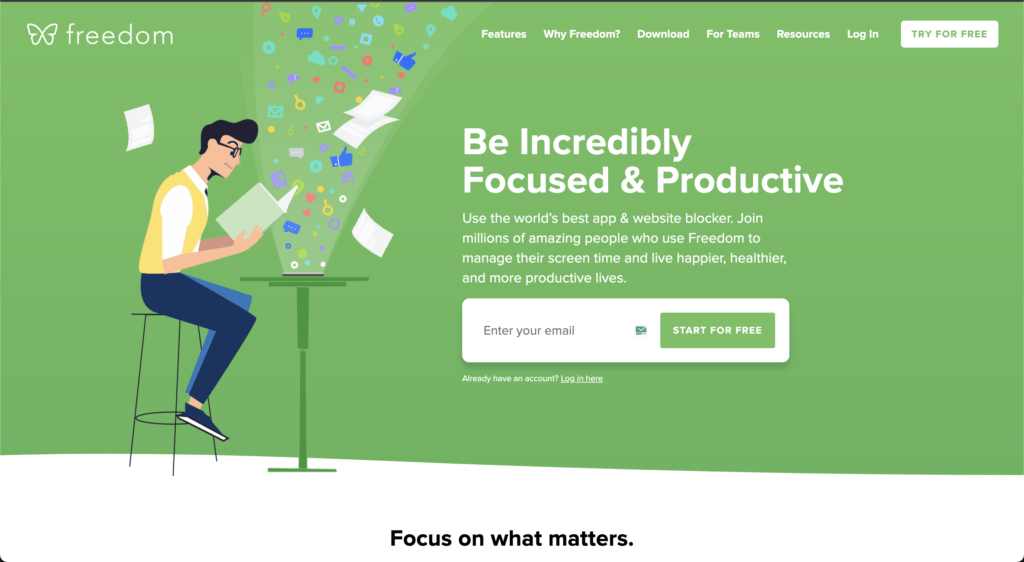
Key Benefits
- Eliminates Distractions: Blocks access to time-wasting websites and apps, promoting focused study sessions.
- Improves Focus: Encourages deep work and minimizes distractions that hinder productivity.
- Boosts Productivity: Helps students achieve more in less time by minimizing procrastination.
Features
- Scheduled Blocking: Set specific times when distractions will be blocked.
- Accountability Partner (Premium): Enlist an accountability partner to remotely activate blocking sessions, hindering your ability to disable them yourself (Premium feature).
- Focus Timer (Premium): Integrates a focus timer to manage work sessions and breaks (Premium feature).
Who Should Use It
Students who struggle with distractions from social media or other online temptations and need a tool to enforce focused work sessions.
Pricing: Free trial available. Paid subscriptions offer extended blocking durations and additional features.
Devices: Windows, Mac, Android
Helpful Tip: Combine Freedom with the Pomodoro Technique to create a focused study routine. Block distractions during your 25-minute work sessions and reward yourself with short breaks to check emails or social media.
Anki
Anki is a powerful flashcard application that utilizes spaced repetition, a scientifically proven method for enhancing long-term memory and knowledge retention. With Anki, you can create digital flashcards containing questions, answers, images, and even audio recordings. The app then uses an algorithm to schedule future reviews of these flashcards based on your performance. Cards you answer correctly are shown less frequently, while those you struggle with are presented more often, ensuring you focus on the information that requires additional reinforcement. This approach is particularly valuable for studying complex concepts or memorizing large amounts of information for exams.
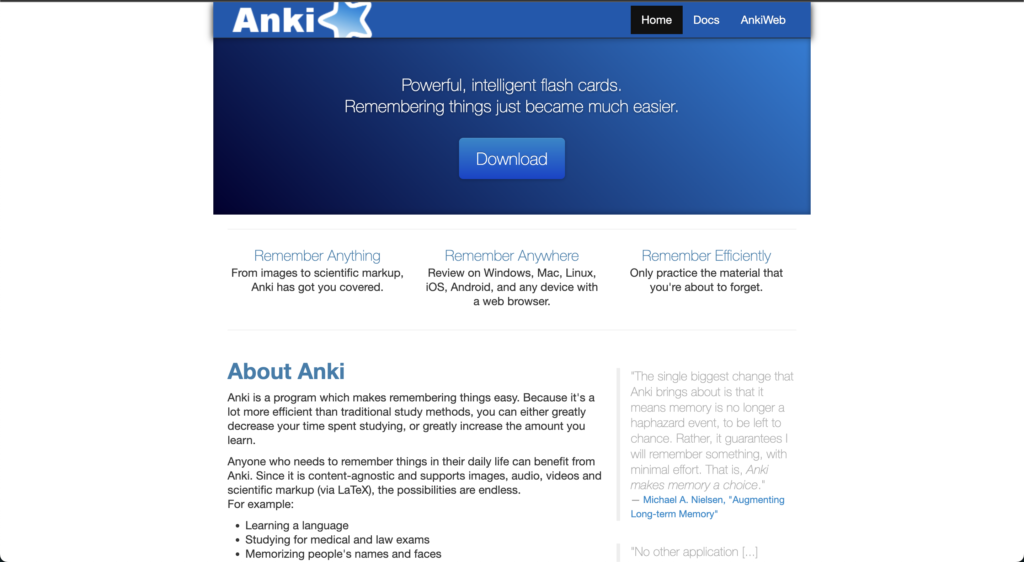
Key Benefits
- Spaced Repetition: Optimizes learning through a scientifically proven method for knowledge retention.
- Active Recall: Encourages active recall of information, leading to deeper understanding.
- Customization: Create flashcards tailored to your specific learning style and course content.
Features
- Shared Decks: Access pre-made flashcard decks created by other students for various subjects.
- Image & Audio Support: Enhance flashcards with visuals and audio recordings for a more engaging learning experience.
- Statistics Tracking: Monitor your progress and identify areas that require further study.
Who Should Use It
Students who need to memorize a lot of information for exams, such as vocabulary terms, historical dates, or scientific formulas.
Pricing: Free with basic features. Paid version offers additional functionalities like cloud synchronization and advanced statistics.
Devices: Windows, Mac, iOS, Android
Helpful Tip: When creating flashcards, focus on clear and concise questions that prompt active recall of the information you need to remember.
Grammarly
Grammarly is a grammar-checking and writing enhancement tool that helps students improve their written communication skills. This tool integrates seamlessly with various writing platforms, including web browsers, email clients, and even some word processing applications. As you write, Grammarly scans your text and identifies potential errors in grammar, punctuation, spelling, and sentence structure. It also provides suggestions for improving clarity, style, and vocabulary usage. This can be particularly helpful for students who are not native English speakers or those who struggle with grammar and writing mechanics.

Key Benefits
- Improved Writing Skills: Identifies and corrects grammatical errors, improving the quality of your written work.
- Enhanced Clarity & Style: Suggests improvements to sentence structure, word choice, and overall clarity of your writing.
- Plagiarism Checker (Premium): Detects potential plagiarism in your writing to ensure academic integrity (Premium feature).
Features
- Real-Time Feedback: Provides suggestions and corrections as you type.
- Vocabulary Enhancement: Suggests synonyms and alternative phrasings for more impactful writing.
- Different Writing Styles: Tailors suggestions to specific writing styles, such as academic writing or creative writing.
Who Should Use It
All students! Grammarly can be a valuable tool for anyone who wants to improve their writing skills and ensure their written work is polished and error-free.
Pricing: Free version offers basic grammar and spell check. Premium version provides advanced suggestions, plagiarism checking, and additional features.
Devices: Web browser extension, Windows, Mac, iOS, Android (limited features)
Helpful Tip: Use Grammarly alongside other writing tools like plagiarism checkers offered by your university library to ensure your written work meets academic standards.
ClickUp
ClickUp is a powerful project management tool that can be a valuable asset for students juggling multiple assignments, group projects, and extracurricular activities. This versatile tool allows you to create and manage projects, break them down into smaller tasks, assign deadlines, and collaborate with classmates in real-time. ClickUp offers multiple list views (e.g., to-do lists, kanban boards) to visualize your workflow and track progress on individual tasks. The communication features enable seamless collaboration within project teams, allowing you to discuss tasks, share files, and provide feedback directly within the platform.
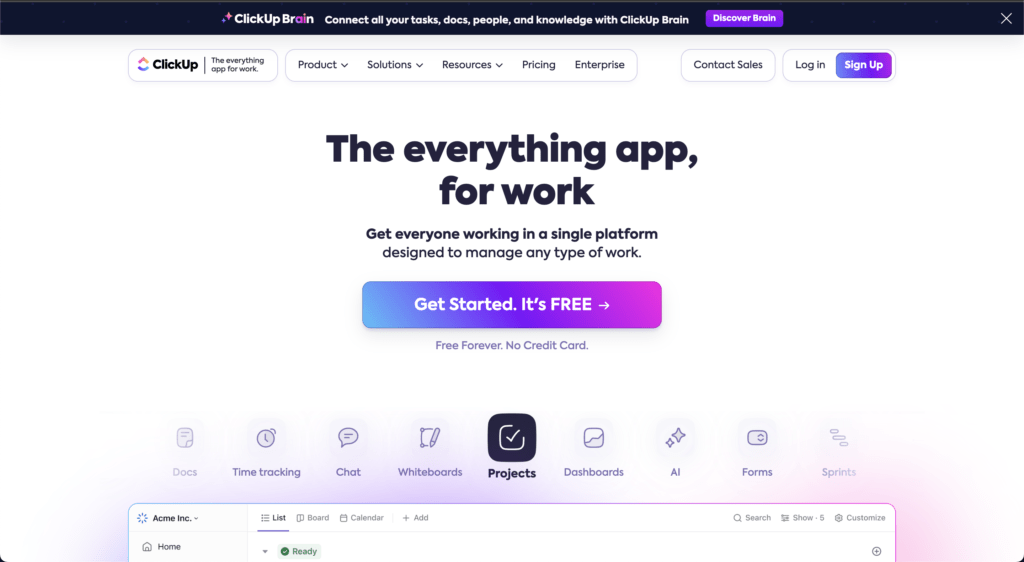
Key Benefits
- Project Management: Organize and track progress on individual and group projects.
- Task Management: Break down projects into smaller, manageable tasks with deadlines.
- Collaboration: Communicate and share files with teammates in real-time.
Features
- Multiple List Views: Choose between to-do lists, kanban boards, mind maps, and calendar views to best visualize your workflow.
- Goal Setting: Define project goals and track progress towards completion.
- Time Tracking (Premium): Monitor the time spent on individual tasks to identify areas for efficiency improvement (Premium feature).
Who Should Use It
Students involved in complex group projects or those who manage multiple commitments and need a centralized platform for organization and collaboration.
Pricing: Free plan with basic features and limited storage. Premium plans offer increased storage, advanced functionalities, and time tracking.
Devices: Web, Windows, Mac, iOS, Android
Helpful Tip: Utilize ClickUp’s multiple list views to adapt your project organization to your specific needs. For instance, use a kanban board to visualize the workflow for a group project, and a to-do list for individual tasks within a larger assignment.
Forest: Focus Timer
While previously mentioned as an app (Forest), the Focus Timer functionality deserves its own mention as a valuable student productivity tool. Many apps (including the free version of Forest) offer built-in focus timers, allowing you to structure your study sessions using the Pomodoro Technique. This time management method involves focused work intervals (typically 25 minutes) followed by short breaks (around 5 minutes). The focus timer helps you stay on track during your work sessions and prevents you from getting overwhelmed by long stretches of uninterrupted studying.
Key Benefits
- Promotes Focus: Encourages concentrated work sessions and minimizes distractions.
- Improves Time Management: Structures study sessions and promotes efficient use of time.
- Reduces Burnout: Incorporates short breaks to prevent mental fatigue and maintain focus.
Who Should Use It
All students! The Pomodoro Technique is a well-established method for boosting productivity, focus, and knowledge retention.
Pricing: Focus timer functionality is often included in free versions of productivity apps or available as standalone apps with Freemium models (basic features free, premium features require paid subscription).
Devices: Varies depending on the specific app offering the focus timer functionality.
Helpful Tip: Combine the focus timer with tools like Freedom to block distractions during your work sessions and ensure you maximize your productivity during focused work intervals.
Conclusion
By incorporating these top 10 productivity tools and strategies into your student life, you can streamline your workflow, manage your time effectively, and achieve academic success. Remember, the key is to find the tools and techniques that work best for you. Experiment with different options, personalize your approach, and don’t hesitate to adapt these suggestions to fit your learning style and academic needs.
Ready to explore more resources to optimize your student life?






