In today’s dynamic business environment, staying organized and managing tasks efficiently are crucial for success. Whether you are a business owner overseeing multiple projects or a marketing professional juggling campaigns, finding the right task management tool can significantly enhance productivity. Todoist, one of the most popular task management applications available, has gained traction among businesses for its simplicity, powerful features, and flexibility.

This comprehensive review will explore how Todoist can be a game-changer for businesses. We’ll dive deep into its features, pricing, and overall performance to determine if it’s the right fit for your needs. Additionally, we’ll review the Todoist Pro version and its weekly review template, providing insights on how these features can streamline your business processes. By the end of this review, you’ll have a clear understanding of whether Todoist aligns with your business goals and whether it’s worth the investment.
Overview of Todoist
What is Todoist?
Todoist is a versatile task management tool designed to help individuals and teams organize, plan, and collaborate on tasks and projects. With its clean, user-friendly interface and robust feature set, Todoist offers a range of functionalities that cater to both personal and business needs. For businesses, Todoist provides a centralized platform where teams can manage projects, delegate tasks, set priorities, and track progress, making it an ideal choice for enhancing productivity and collaboration.
Introduction to the Tool and Its Primary Functions
At its core, Todoist allows users to create tasks, set due dates, assign priorities, and organize tasks into projects and sub-projects. The tool supports powerful task management features such as recurring due dates, reminders, labels, and filters, enabling users to customize their task management approach. Additionally, Todoist offers collaborative features like task comments, file attachments, and the ability to assign tasks to team members, making it suitable for both individual users and business teams.
Some of Todoist’s primary functions include:
- Task Creation and Management: Easily create tasks, set deadlines, and organize them into various projects.
- Project Management: Manage multiple projects with the ability to create sub-projects, set milestones, and track progress.
- Collaboration: Share projects with team members, assign tasks, and discuss details through comments and attachments.
- Integration with Other Tools: Seamless integration with popular tools like Google Calendar, Slack, Outlook, and more for a cohesive workflow.
- Multi-Platform Availability: Accessible via web, desktop, and mobile apps, ensuring you can manage tasks from anywhere.
Brief History and Background
Founded in 2007 by Amir Salihefendić, Todoist started as a simple task manager aimed at helping individuals stay organized. Over the years, it has evolved into a comprehensive task management solution with millions of users worldwide. The tool’s continuous growth can be attributed to its commitment to user-centric design and regular feature updates, which have kept it at the forefront of the task management space. Today, Todoist supports over 30 languages and integrates with over 60 apps, reflecting its adaptability and global appeal.
Key Features of Todoist
Todoist offers a wide range of features designed to streamline task management and enhance productivity for both individual users and teams. Below, we delve into the core features that make Todoist a powerful tool for business use:
Task Management
Todoist’s task management capabilities form the backbone of its functionality. It allows users to easily create, organize, and prioritize tasks, making it easy to stay on top of daily responsibilities.

- Creating and Organizing Tasks: Todoist offers a simple interface to create tasks quickly, allowing users to add tasks under specific projects or sub-projects. Tasks can be grouped by project, date, or priority, providing flexibility in how they are managed.
- Due Dates, Priorities, and Labels: Users can set due dates and deadlines for tasks, including recurring due dates for repeating tasks. Tasks can also be prioritized using color-coded priority levels, and labeled for easy filtering and organization.
Project Organization
For businesses managing multiple projects, Todoist’s project management features offer great flexibility and control.
- Managing Multiple Projects and Sub-Projects: Todoist enables users to create projects and break them down into sub-projects or task groups. This hierarchical structure makes it easier to manage complex projects with multiple layers.
- Budgeting: While Todoist doesn’t directly handle budgeting, its project and task comments can be used for budget-related discussions, and integrations with financial tools can help manage budgets alongside task tracking.
Collaboration Tools
Todoist is built to facilitate team collaboration, making it ideal for businesses that need to work together seamlessly.
- Sharing Tasks and Projects with Team Members: Projects and tasks can be easily shared with team members, allowing for efficient delegation and collaboration. Team members can be assigned specific tasks, making responsibility clear and trackable.
- Comments and File Attachments: Todoist allows users to add comments to tasks and projects, making it easy to discuss details or provide updates. File attachments can also be added to tasks, enabling the sharing of documents, images, or other resources directly within the app.
Integrations
Todoist’s compatibility with a wide array of tools and platforms enhances its functionality and ensures it fits into any workflow.
- Compatibility with Other Tools and Platforms: Todoist integrates seamlessly with popular apps such as Google Calendar, Slack, Outlook, Zapier, and more. These integrations enable automated workflows, reducing manual effort and enhancing productivity.
- Automation and Customization: Through integrations, Todoist supports automation and customized workflows, allowing users to create a personalized task management system that aligns with their business needs.
Mobile and Desktop Apps
Accessibility is a key strength of Todoist, with apps available for multiple platforms to ensure you can manage tasks on the go.
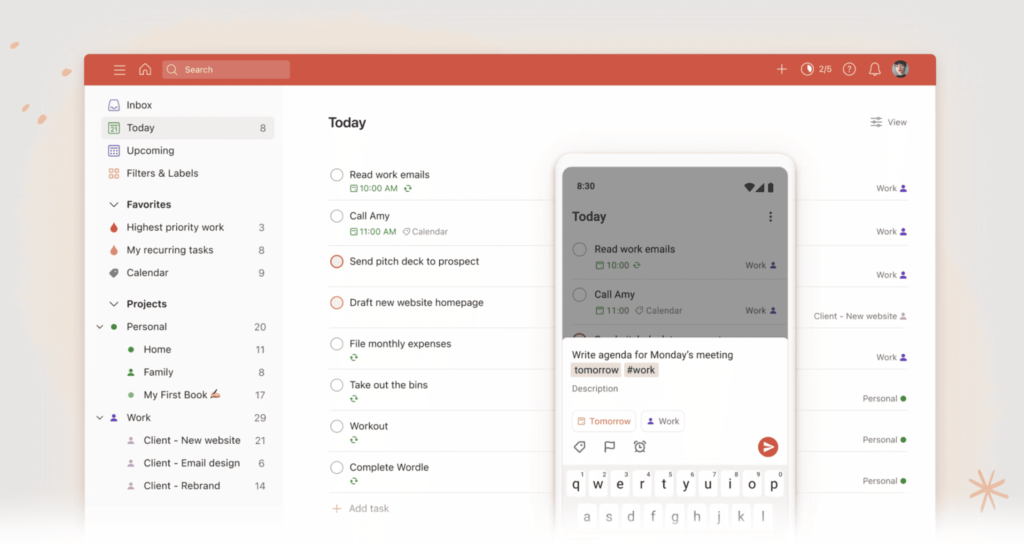
- Overview of App Functionality on Different Devices: Todoist offers fully-featured mobile apps for iOS and Android, as well as desktop apps for Windows and macOS. These apps provide a consistent experience across devices, allowing users to access tasks, collaborate, and stay productive whether they are in the office or on the move.
Todoist Pro Review
Additional Features of Todoist Pro
Todoist Pro offers a suite of advanced features that go beyond the capabilities of the free version, making it a more powerful tool for business use. Here are some of the key benefits and features that come with Todoist Pro:
- Reminders: One of the standout features of Todoist Pro is the ability to set reminders for tasks. These reminders can be time-based or location-based, ensuring that critical tasks are never overlooked.
- Advanced Filters and Labels: With Todoist Pro, users can create highly customized filters and labels. This allows for a more tailored task management experience, making it easier to find and organize tasks by specific criteria, such as deadlines, priorities, or assigned team members.
- File Uploads and Comments: Todoist Pro enables users to attach files and leave comments on tasks, facilitating better communication and collaboration among team members.
- Task Views and Custom Themes: The Pro version allows users to customize their task views and choose from a variety of themes, enhancing usability and providing a more personalized experience.
- Productivity Tracking with Todoist Karma: Todoist Pro includes the Karma feature, which tracks productivity by awarding points for task completion and streaks. This is particularly useful for motivating teams and maintaining high levels of productivity.
Pricing Structure
Todoist Pro offers a flexible pricing model that is accessible for businesses of all sizes. The Pro plan is priced at $4 per user per month when billed annually or $5 per user per month when billed monthly.

- Comparison Between Free and Pro Versions: While the free version of Todoist provides essential task management features, it lacks the advanced functionalities required by growing businesses and teams. The Pro version’s added capabilities, such as reminders, advanced filters, and file uploads, significantly enhance the overall user experience.
- Value for Money: Todoist Pro is competitively priced, offering a cost-effective solution for businesses looking to improve task management and team collaboration. With its advanced features and user-friendly interface, the Pro version provides excellent value for money, particularly for businesses that require more robust task management tools.
Who Should Upgrade to Todoist Pro?
Businesses, remote teams, and professionals who need more control and flexibility over their task management processes should consider upgrading to Todoist Pro. The added features help streamline workflows, improve collaboration, and boost overall productivity, making it a worthwhile investment for many businesses.
Todoist Weekly Review Template
The Todoist Weekly Review Template is a powerful feature designed to help users reflect on their past week, assess their progress, and plan for the upcoming week. This structured approach ensures that important tasks are not overlooked, deadlines are met, and productivity is maximized.

Purpose and Benefits
The Weekly Review Template is particularly beneficial for businesses and teams that want to maintain a clear overview of ongoing projects and tasks. Here are some of the key benefits:
- Enhanced Productivity: By reviewing tasks and projects weekly, teams can identify what’s working and what’s not, allowing them to make necessary adjustments to stay on track.
- Improved Planning: A weekly review helps in setting realistic goals for the upcoming week, aligning tasks with overall business objectives.
- Clear Prioritization: The template encourages users to prioritize tasks based on urgency and importance, helping to ensure that the most critical tasks are addressed first.
- Better Team Collaboration: Weekly reviews promote open communication among team members, ensuring everyone is aligned and aware of their responsibilities.
Setting Up the Template
To make the most out of Todoist’s Weekly Review Template, follow these steps to set it up effectively:
- Create a New Project for Weekly Reviews: Start by creating a new project in Todoist specifically for your weekly reviews. This will serve as a dedicated space for tracking and managing review tasks.
- Add Sections for Different Review Stages: Divide the project into sections such as “Review Last Week,” “Assess Progress,” and “Plan for Next Week.” This structure helps in organizing the review process and ensures all critical areas are covered.
- Customize Tasks Under Each Section: For each section, create specific tasks. For example, under “Review Last Week,” you might include tasks like “Review completed tasks,” “Analyze missed deadlines,” and “Evaluate team feedback.”
- Use Templates and Recurring Tasks: Todoist allows you to create templates and set tasks to recur weekly. This can automate the process, saving time and ensuring consistency.
- Set Reminders and Deadlines: To ensure that the weekly review process becomes a habit, set reminders and deadlines for each section. This encourages regular reflection and planning.
Best Practices
To maximize the effectiveness of your weekly review process, consider these best practices:
- Be Consistent: Make the weekly review a non-negotiable part of your routine. Consistency is key to reaping the full benefits of the process.
- Involve Team Members: Encourage team members to participate in the review process, providing input on what worked well and what needs improvement.
- Focus on Achievements and Challenges: Use the review to celebrate successes and address challenges. This helps in keeping the team motivated and aligned with business goals.
- Set Clear Goals for the Upcoming Week: At the end of each review, set clear and actionable goals for the next week. Ensure these goals are aligned with larger business objectives.
- Leverage Todoist’s Features: Utilize Todoist’s features like labels, filters, and custom views to enhance the review process. For example, create filters to quickly view overdue tasks or tasks that need urgent attention.
What Sets Todoist Apart: Pros and Cons of Using Todoist for Business
Todoist has established itself as a leading task management tool, especially for businesses looking for a reliable solution to enhance productivity and team collaboration. However, like any tool, it comes with its own set of strengths and limitations. This section will provide an in-depth look at the pros and cons of using Todoist for business and help you determine if it’s the right tool for your needs.
Pros
Todoist offers several advantages that make it a compelling choice for businesses:
- User-Friendly Interface: Todoist’s clean, intuitive interface makes it easy for teams to get started without a steep learning curve. The straightforward design helps users focus on their tasks without distractions.
- Highly Customizable: With features like labels, filters, themes, and custom views, Todoist allows users to personalize their task management experience to suit individual or team workflows.
- Cross-Platform Availability: Todoist is available on multiple platforms, including web, desktop (Windows and macOS), and mobile apps (iOS and Android). This cross-platform compatibility ensures that users can access and manage tasks from anywhere.
- Robust Task Management Features: Todoist offers powerful task management features like recurring tasks, reminders, and priority levels, allowing teams to stay organized and on top of deadlines.
- Seamless Collaboration Tools: The ability to share tasks and projects, add comments, and attach files fosters collaboration and keeps everyone aligned on project goals.
- Integrations with Popular Tools: Todoist integrates with a wide range of tools, such as Google Calendar, Slack, Outlook, and more, allowing teams to build a connected and efficient workflow.
- Focus on Productivity: The Todoist Karma feature helps users track productivity and build good habits by awarding points for completing tasks and maintaining streaks, making task management more engaging.
Cons
While Todoist offers many benefits, there are a few limitations to consider:
- Limited Advanced Project Management Features: Compared to some other project management tools like Asana or Trello, Todoist lacks advanced project management capabilities like Gantt charts or detailed time tracking, which may be essential for larger projects.
- File Storage Limitations: The file attachment feature in Todoist Pro is helpful, but there is a limit on the file size that can be uploaded, which could be a constraint for teams that need to share large files frequently.
- Customization Requires Setup Time: While the customization options are extensive, setting up Todoist to fit specific workflows can be time-consuming, especially for larger teams.
- No Built-in Communication Features: Todoist supports comments on tasks, but it lacks real-time chat or direct messaging features, which some teams may find necessary for smoother communication.
Is Todoist Right for You or Your Business?
Todoist is an excellent choice for small to medium-sized businesses, remote teams, and professionals who need a versatile and easy-to-use task management tool. Its simplicity, customization options, and integrations make it suitable for businesses looking to improve productivity and streamline task management without needing a complex project management solution.
However, if your business requires advanced project management features like in-depth reporting, time tracking, or agile methodologies, you may want to consider other alternatives that offer these capabilities.
Todoist Alternatives
If Todoist doesn’t seem like the perfect fit for your business needs, here are some alternatives to consider:
- Asana: A robust project management tool with advanced features like Gantt charts, task dependencies, and automation rules. Ideal for teams needing comprehensive project management capabilities.
- Trello: A user-friendly, Kanban-style task management tool that offers visual project tracking through boards, lists, and cards. It’s great for teams looking for a simple yet effective way to manage tasks.
- Monday.com: A highly customizable project management platform that offers advanced features like time tracking, workload management, and integrations. Suitable for businesses that require more detailed project tracking and collaboration features.
- Wrike: A versatile project management tool known for its powerful task management and collaboration features. Wrike supports Gantt charts, workload views, and custom dashboards, making it suitable for teams that need more comprehensive project management functionalities.
- Smartsheet: A work management tool that combines the ease of use of a spreadsheet with advanced project management features. Smartsheet is ideal for teams that require detailed task management, automation, and robust reporting capabilities.
- ClickUp: A versatile tool that combines task management, project management, time tracking, and communication in one platform. It’s an all-in-one solution for teams looking for a comprehensive tool to manage all aspects of their work.
Todoist vs. Competitors
In the crowded market of task management tools, Todoist competes with several well-established platforms like Asana, Trello, Monday.com, and Wrike. Each tool has its unique strengths, and understanding the key differences can help businesses choose the best option for their needs. This section provides a brief comparison of Todoist with these competitors and highlights the unique features that set Todoist apart.
Comparison with Other Task Management Tools
Todoist vs. Asana
- Overview: Asana is a popular project management tool known for its advanced project tracking features, such as Gantt charts, task dependencies, and automation workflows.
- Strengths: Ideal for complex project management with multiple dependencies, extensive integrations, and a wide range of customizable views (e.g., lists, boards, timelines).
- Drawbacks: The learning curve can be steep for new users, and the interface may feel overwhelming for simple task management needs.
- Comparison with Todoist: While Todoist focuses on simplicity and ease of use, Asana caters to teams that need advanced project management features.
Todoist vs. Trello
- Overview: Trello is a Kanban-based task management tool that uses boards, lists, and cards for visual project tracking.
- Strengths: Trello is highly visual and easy to use, making it suitable for teams that prefer a simple, drag-and-drop interface for managing tasks.
- Drawbacks: It lacks advanced features like task dependencies and detailed reporting, which can limit its effectiveness for larger teams or more complex projects.
- Comparison with Todoist: Todoist provides more detailed task management features (e.g., priorities, labels, recurring tasks) and better productivity tracking (e.g., Karma), while Trello excels in visual task management.
Todoist vs. Monday.com
- Overview: Monday.com is a highly customizable work operating system that combines task management, project management, and team collaboration features.
- Strengths: Offers advanced features like time tracking, workload management, and automation, as well as extensive customization options for various workflows.
- Drawbacks: The flexibility and range of features can make the platform complex, and the cost can be high for small businesses.
- Comparison with Todoist: Todoist is more straightforward and budget-friendly, catering to businesses that need a simple task management solution without the complexity and cost of Monday.com.
Todoist vs. Wrike
- Overview: Wrike is a powerful project management and collaboration tool designed for teams that need advanced features like Gantt charts, task dependencies, and custom dashboards.
- Strengths: Robust project planning and reporting features, along with strong integration options and automation capabilities.
- Drawbacks: The interface can be complex, and the tool may be overkill for smaller teams or those looking for a simple task management solution.
- Comparison with Todoist: Todoist offers a simpler, more intuitive interface focused on task management and productivity, whereas Wrike provides advanced project management and reporting tools for larger teams and complex projects.
Key Differentiators of Todoist
What sets Todoist apart from its competitors are its unique features and benefits:
- Simplicity and Ease of Use: Todoist is designed with simplicity in mind, making it easy for users to get started and manage tasks without a steep learning curve. Its clean and intuitive interface allows teams to focus on what matters most—getting things done.
- Productivity-Focused Features: Unlike many competitors, Todoist offers features like Karma points and productivity trends that help users build good habits and stay motivated. These gamified elements encourage consistent use and task completion.
- Cross-Platform Consistency: Todoist provides a consistent experience across all devices—web, desktop, and mobile apps. This ensures that users can manage tasks seamlessly, regardless of the platform they are on.
- Customizable Yet Not Overwhelming: While Todoist offers a range of customization options (e.g., filters, labels, custom views), it maintains a balance by not overwhelming users with too many features. This is ideal for teams that need flexibility without the complexity.
- Affordable Pricing: Compared to some competitors, Todoist offers a more affordable pricing structure, making it accessible to small businesses, freelancers, and teams that need a cost-effective task management solution.
Todoist stands out as an excellent choice for businesses that want a balance between powerful task management features and simplicity without the need for complex project management tools.
Conclusion
Todoist has emerged as a leading task management tool, providing a robust and user-friendly solution for businesses of all sizes. Throughout this review, we’ve explored Todoist’s key features, its Pro version, the benefits of its Weekly Review Template, and how it stacks up against competitors like Asana, Trello, Monday.com, and Wrike. Let’s summarize the key takeaways and provide a final recommendation on whether Todoist is a good investment for businesses.
Summary of Key Points
- Comprehensive Task Management: Todoist offers a versatile set of features that help users manage tasks efficiently, including task creation, prioritization, labels, due dates, and reminders. It excels in simplicity and ease of use, making it accessible to teams without requiring extensive onboarding.
- Collaboration and Integration: With tools for collaboration such as task sharing, comments, and file attachments, Todoist facilitates team communication and alignment. Integrations with popular platforms like Google Calendar, Slack, and Outlook further enhance its utility within a connected workflow.
- Advanced Features with Todoist Pro: The Pro version provides additional features such as more project limits, task reminders, and productivity trends, making it a valuable upgrade for businesses looking to optimize task management and performance tracking.
- Weekly Review Template: The Todoist Weekly Review Template is a great productivity enhancer, allowing teams to reflect on past performance and plan effectively for the future. It supports a culture of continuous improvement and goal alignment.
- Balanced Simplicity and Customization: Todoist strikes a balance between being simple enough for daily use and offering customization options to tailor the experience to specific workflows.
- Cost-Effective Solution: Todoist’s pricing is competitive, especially when compared to more feature-heavy competitors like Monday.com and Wrike, making it a cost-effective option for businesses seeking a straightforward task management tool.
- Comparison with Competitors: While Todoist is excellent for straightforward task management, businesses with complex project management needs may consider alternatives like Asana, Wrike, or Smartsheet. However, for those looking for a streamlined experience, Todoist remains an appealing choice.
Final Recommendation
Todoist is a strong contender for businesses looking to improve their task management and productivity without the complexity of full-scale project management tools. Its combination of user-friendliness, essential features, customization options, and affordability makes it an excellent choice for small to medium-sized businesses, remote teams, and professionals.
However, if your business requires advanced project management capabilities—such as Gantt charts, detailed reporting, or robust time tracking—you might need to explore alternatives like Wrike, Monday.com, or Smartsheet. For teams primarily focused on task management and collaboration with an emphasis on simplicity, Todoist is a highly recommended investment.
Overall, Todoist offers a solid balance of functionality, ease of use, and value, making it a worthwhile addition to the productivity toolkit of many businesses.
FAQs
In this section, we address some of the most common questions about Todoist, with a focus on its use for business purposes and its key features.
Is Todoist suitable for large teams or enterprises?
Todoist is highly effective for small to medium-sized teams due to its simplicity and ease of use. While it can be used by larger teams, enterprises that require advanced project management features, such as detailed reporting, resource allocation, and complex task dependencies, may find tools like Wrike or Asana more suitable.
What are the main differences between the free and Pro versions of Todoist?
The free version of Todoist offers basic task management features, including task creation, labels, priorities, and basic integrations. The Pro version, on the other hand, provides additional features such as reminders, higher project limits, productivity tracking (Karma), and access to templates like the Weekly Review. The Pro version is ideal for businesses that need more robust task management and productivity tools.
Can Todoist integrate with other business tools we use?
Yes, Todoist integrates seamlessly with a variety of popular business tools, including Google Calendar, Slack, Outlook, Dropbox, and more. These integrations help streamline workflows by connecting Todoist with your existing tools, allowing for more efficient task management and collaboration across platforms.
How does Todoist support team collaboration?
Todoist offers several collaboration features that are essential for teams, including the ability to share projects and tasks, assign tasks to team members, and add comments and file attachments directly to tasks. This makes it easier for teams to stay aligned and work together efficiently, even when working remotely.
Can Todoist help improve productivity within our team?
Absolutely. Todoist includes productivity-focused features like the Karma system, which tracks your task completion and rewards you with points. The Weekly Review Template is another powerful tool that helps teams assess their past week’s performance and plan for the next one. These features encourage consistent use and help build productive habits within your team.
Is Todoist secure for business use?
Todoist takes security seriously, offering data encryption both in transit and at rest. The platform is compliant with GDPR and other international data protection regulations, ensuring that your business’s data remains secure. However, for businesses with stringent security requirements, it’s recommended to review Todoist’s specific security policies to ensure they meet your standards.
How customizable is Todoist for different business workflows?
Todoist is highly customizable, allowing users to create and organize tasks with labels, filters, and custom views. You can also set up recurring tasks, priorities, and deadlines to fit your specific workflow. While Todoist is designed to be straightforward, these customization options provide the flexibility needed to adapt to various business processes.
How does Todoist handle project management compared to dedicated project management tools?
While Todoist excels at task management, it is not a full-fledged project management tool like Asana or Wrike, which offer advanced features like Gantt charts, project timelines, and resource management. Todoist is best suited for teams looking to manage tasks efficiently without the complexity of more comprehensive project management software.
Is Todoist a good value for money?
Todoist offers a competitive pricing structure, especially for its Pro version, which is packed with features that enhance productivity and task management. For small to medium-sized businesses, Todoist provides excellent value, balancing affordability with robust functionality.






