In today’s fast-paced and increasingly digital business environment, effective collaboration is more important than ever. With teams often working remotely or spread across different time zones, the need for seamless communication, task management, and workflow coordination has become critical. This is where collaboration tools come into play.
The right collaboration tool not only streamlines communication but also boosts productivity by keeping teams organized and focused. It allows business owners and marketing professionals to manage projects efficiently, ensure accountability, and foster a culture of transparency. Whether you are running a small business or managing a large enterprise, investing in the right collaboration tool can drive growth, enhance team collaboration, and optimize your overall business operations.
This guide is designed to help business owners, marketing professionals and tems make an informed decision when choosing the best collaboration tool for their needs. By the end of this, you’ll have a clearer understanding of the essential features to look for and how to select a tool that aligns with your business goals.

What Are Collaboration Tools and Why Are They Essential?
Collaboration tools are digital platforms or software designed to help teams work together more effectively. They enable businesses to manage tasks, projects, communication, and resources in one centralized space, making it easier for team members to stay aligned, regardless of location. These tools can range from project management software like Asana and Trello to communication platforms like Slack and Microsoft Teams.
At their core, collaboration tools are built to simplify the complexities of teamwork. Key functions often include:
- Task and Project Management: Assigning tasks, setting deadlines, and tracking progress to ensure projects stay on track.
- Real-Time Communication: Facilitating instant messaging, video conferencing, and file sharing for seamless interaction.
- Document and File Collaboration: Allowing team members to work on the same documents simultaneously and securely store files in one place.
- Automation of Workflows: Streamlining repetitive processes to reduce manual tasks and increase efficiency.
In the era of remote work and hybrid models, collaboration tools have become indispensable. They enable distributed teams to maintain a constant line of communication, ensuring that no one is left out of the loop. These tools also offer transparency, allowing managers to monitor task progress and ensure accountability without micromanaging.
For remote or distributed teams, collaboration tools act as the digital office space—facilitating smooth communication, quick decision-making, and cohesive teamwork. Whether your team is in the office, working from home, or across the globe, these tools ensure everyone remains productive, connected, and focused on shared business goals.
By supporting real-time collaboration, these digital platforms empower teams to be more agile and responsive. They break down communication barriers, reduce bottlenecks, and enable businesses to operate more efficiently, whether their teams are fully remote, office-based, or hybrid.
Key Features to Look for in a Collaboration Tool
Choosing the right collaboration tool for your business can be overwhelming given the range of options available. To simplify the decision-making process, it’s essential to focus on the key features that align with your team’s needs and workflow. Below are the core features every collaboration tool should have to ensure seamless project execution and enhanced team productivity.
Task and Project Management
A robust collaboration tool should provide comprehensive task and project management capabilities. This includes:

- Task Organization and Assignment: Allowing managers to assign tasks to team members with clear deadlines.
- Task Tracking: Real-time progress monitoring, so everyone knows what’s been completed and what remains.
- Project Roadmaps: Visualizing the project’s timeline, dependencies, and overall progression to ensure teams stay on track.
This feature ensures that work is distributed effectively, deadlines are met, and nothing falls through the cracks.
Communication Tools
Effective collaboration requires seamless communication. Look for tools that integrate:
- Instant Messaging and Chat: For real-time conversations and quick updates.
- Video Conferencing: For team meetings, brainstorming sessions, and virtual check-ins.
- File Sharing: Enabling easy sharing of documents, images, and presentations without switching platforms.
Communication tools help reduce the back-and-forth of emails and bring teams closer, whether they are in the same office or spread across different time zones.
Collaboration and Workflow Automation
Automation is key to improving efficiency and reducing manual errors. A good collaboration tool should offer:
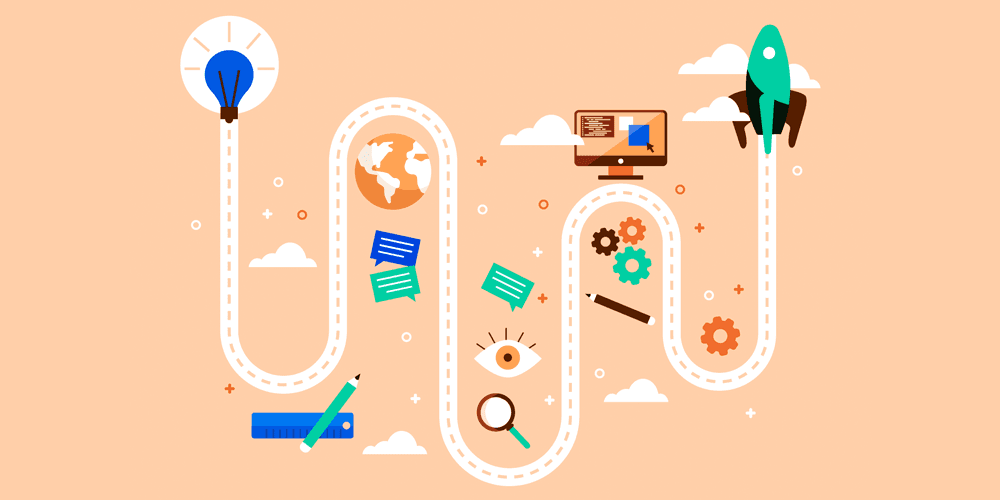
- Workflow Automation: Automating routine processes such as task assignments, approvals, and notifications to save time.
- Collaborative Features: Allowing multiple team members to work on documents, designs, or tasks simultaneously, ensuring better coordination and quicker completion.
This reduces the need for repetitive tasks and keeps workflows moving smoothly with minimal manual intervention.
File Sharing and Storage
Centralized file sharing and storage are essential to keep all team members on the same page. The tool should offer:
- Cloud-Based Storage: Providing a secure, centralized location for storing and accessing important documents.
- Version Control: Ensuring that team members are always working on the latest version of any file.
- Permission Controls: Allowing managers to set permissions for who can view, edit, or share files.
This feature eliminates confusion over multiple file versions and enhances collaboration by providing easy access to critical resources.
Reporting and Analytics
Data-driven decision-making is crucial in today’s competitive business environment. A strong collaboration tool should include:
- Progress Reports: Providing insights into task completion rates, project progress, and team performance.
- Productivity Tracking: Offering metrics that track individual and team productivity, helping identify bottlenecks and areas for improvement.
- Customizable Dashboards: Allowing managers to create tailored views that track key metrics important to their business.
Reporting features help you stay informed, make adjustments to projects, and optimize team performance.
Integration with Other Tools
A collaboration tool’s ability to integrate with other essential business software can greatly enhance its value. Look for:
- CRM Integration: To manage client information and communication in one place.
- Email and Calendar Syncing: To streamline scheduling and ensure that meetings and deadlines are well-coordinated.
- Third-Party App Integrations: For tools like Google Workspace, Microsoft 365, or accounting software, which allow for a seamless workflow.
These integrations ensure that your collaboration tool becomes a central hub, reducing the need to constantly switch between different platforms and enhancing overall productivity.
Benefits of Using Collaboration Tools for Business
Investing in collaboration tools is more than just adopting new technology—it’s about transforming how your team works, communicates, and grows. Below are some of the most significant benefits that collaboration tools bring to businesses.
Improved Communication
One of the primary benefits of using collaboration tools is their ability to streamline communication. Instead of relying on endless email chains, teams can leverage real-time messaging, video conferencing, and integrated file sharing to stay connected. This reduces email overload and allows teams to communicate more effectively, cutting down on response times and ensuring that everyone is on the same page.
Whether it’s a quick chat about a project update or a full team meeting, collaboration tools provide multiple avenues for communication, improving transparency and reducing miscommunication.
Increased Productivity
Collaboration tools keep teams aligned and focused on their tasks. With features like task assignment, deadline tracking, and automated notifications, team members know exactly what needs to be done and by when. This reduces the time spent on managing tasks and chasing updates, allowing teams to concentrate on their work.
By centralizing all project-related information, collaboration tools eliminate the need for constant back-and-forth, making workflows more efficient and boosting overall productivity. Tasks are completed faster, deadlines are met, and the team can handle more projects with ease.
Better Decision-Making
Collaboration tools often provide robust reporting and analytics features that give business owners and team leaders access to valuable data. From task completion rates to overall team performance, these tools offer insights that can inform better decision-making.
Transparent workflows and access to real-time data help teams quickly identify bottlenecks, adjust strategies, and ensure that resources are allocated efficiently. As a result, decision-making is no longer based on guesswork but on clear, actionable data that drives the business forward.
Scalability
As businesses grow, so do their collaboration needs. The best collaboration tools are designed to scale with your business, allowing you to add new users, manage larger projects, and integrate with additional platforms as required. Whether you’re a startup with a small team or an enterprise managing multiple departments, collaboration tools can expand alongside your business without losing efficiency.
This scalability ensures that the tool continues to meet your needs as your business evolves, making it a long-term investment that supports growth.
Enhanced Flexibility
In today’s business world, flexibility is key, especially with the rise of remote work and hybrid work models. Collaboration tools are designed to support teams regardless of where they’re located, providing a virtual space where remote and in-office employees can collaborate effortlessly.
With cloud-based access, team members can work from anywhere, at any time, without missing out on important updates or meetings. This flexibility not only boosts morale but also ensures that productivity isn’t hindered by geographical constraints.
How to Choose the Right Collaboration Tool for Your Business
Selecting the best collaboration tool for your business requires a clear understanding of your team’s needs, your budget, and how the tool will fit into your existing workflows. Below are the key factors to consider when making your decision.
Assess Your Business Needs
Start by evaluating your business’s specific needs. Consider the size of your team, the type of projects you handle, and the complexity of your workflows. Do you need a tool that focuses on task management, communication, or both? Are your teams remote, in-house, or a mix of both? Answering these questions will help you narrow down your options to tools that fit your unique requirements.
Set a Budget
Balancing cost with the features you need is crucial. Collaboration tools come in various pricing tiers, from free versions with limited functionality to premium plans with advanced features. Determine how much you are willing to invest and which features are non-negotiable for your business. Keep in mind that the most expensive tool isn’t always the best fit—it’s about finding the right balance of functionality and affordability.
Test Usability
A collaboration tool’s usability is just as important as its features. Ensure that the platform you choose is intuitive and user-friendly for all team members, regardless of their technical expertise. Most tools offer free trials or demo versions—take advantage of these to see how well your team can adapt to the platform and whether it simplifies their workflow or adds unnecessary complexity.
Evaluate Scalability
As your business grows, so will your collaboration needs. Look for a tool that can scale with your business, allowing you to add users, manage larger projects, and integrate with other platforms without sacrificing performance. A scalable tool ensures that you won’t outgrow it as your business expands, making it a future-proof investment.
Security and Compliance
Data security should be a top priority, especially if your business handles sensitive or confidential information. Ensure that the tool you choose offers robust security features such as encryption, two-factor authentication, and compliance with industry regulations like GDPR or HIPAA, if applicable. The right tool will not only protect your data but also give you peace of mind knowing your business complies with legal requirements.
Customer Support and Training
No matter how great a collaboration tool is, you’ll need vendor support at some point. Whether it’s troubleshooting issues or providing onboarding for new team members, responsive customer support is essential. Additionally, some tools offer training programs or learning resources to help your team get up to speed faster. Consider a platform that offers reliable support and a strong onboarding process to ensure a smooth transition.
Integrations
Integration with other software is vital for a seamless workflow. Look for a collaboration tool that integrates with your existing CRM, project management, email, and calendar systems. These integrations will save time, reduce manual data entry, and ensure that your collaboration tool fits into your overall tech ecosystem without causing disruptions.
Different Types of Collaboration Tools
Collaboration tools come in many forms, each catering to different aspects of team communication and productivity. Below are the primary categories of collaboration tools, with examples for each:
Project and Task Management Tools
These tools are designed to help teams organize tasks, manage deadlines, and track progress. They provide visual overviews of project timelines, task dependencies, and overall progress.
- Examples: Trello, Asana, Monday.com, Wrike
Communication Tools
Communication tools enable real-time messaging, video calls, and team discussions, allowing for seamless conversations between team members regardless of their location. These tools often integrate with task management platforms to provide a unified workspace.
- Examples: Slack, Microsoft Teams, Zoom, Google Chat
Document Collaboration Tools
These tools focus on enabling teams to work on documents, spreadsheets, and presentations simultaneously. They offer real-time editing, commenting, and version control to ensure everyone has access to the latest updates.
- Examples: Google Workspace (Docs, Sheets, Slides), Microsoft 365 (Word, Excel, PowerPoint)
File Sharing and Storage Tools
File sharing tools allow teams to store and share documents in a centralized location. These platforms ensure that everyone has access to the right files at the right time, with the ability to set permissions for security.
- Examples: Dropbox, Google Drive, OneDrive, Box
Workflow Automation Tools
These tools help automate repetitive tasks and streamline workflows across different platforms. They integrate with other software to trigger actions such as task assignments, file sharing, or email notifications.
- Examples: Zapier, Automate.io, Microsoft Power Automate
Whiteboard and Brainstorming Tools
These tools provide digital whiteboards for brainstorming, sketching ideas, and visually collaborating on projects. They are especially useful for creative teams or when remote teams need to conduct virtual brainstorming sessions.
- Examples: Miro, MURAL, Conceptboard
Video Conferencing and Web Meeting Tools
These tools allow teams to hold virtual meetings, webinars, and conferences. They offer features like screen sharing, recording, and chat functionalities, making them essential for remote teams.
- Examples: Zoom, Microsoft Teams, Cisco Webex, Google Meet
Top Collaboration Tools to Consider in 2024
Choosing the right collaboration tool can be a game-changer for your business. In 2024, several collaboration tools stand out for their robust features, ease of use, and ability to streamline team workflows. Below is an overview of some of the leading collaboration tools, along with their unique features and strengths.
Trello
Trello is a visual project management tool that uses boards, lists, and cards to organize tasks and projects. It’s highly intuitive and ideal for teams that prefer a simple, drag-and-drop interface to manage their workflows.
- Unique Features: Kanban-style boards, customizable workflows, Power-Ups (integrations), and automation via Butler.
- Strengths: Trello’s simplicity makes it great for small teams or businesses that need an easy-to-use tool for managing tasks visually.
Slack
Slack is one of the most popular communication tools, designed to help teams collaborate in real time. It offers channels for organizing conversations by topic, direct messaging, and integrations with various third-party apps.
- Unique Features: Threaded conversations, custom channels, Slack Connect (collaboration with external organizations), and file sharing.
- Strengths: Slack is a powerful tool for team communication, especially for businesses with remote or distributed teams. Its real-time messaging and integration capabilities make it a central hub for many businesses.
Asana
Asana is a comprehensive project and task management tool designed to help teams stay organized and meet deadlines. It offers several views (list, board, calendar) and features like goal tracking and project timelines.
- Unique Features: Timeline view (Gantt charts), task dependencies, workload management, and custom automation.
- Strengths: Asana excels in handling complex projects and workflows, making it a go-to tool for businesses that require detailed task management and progress tracking.
Monday.com
Monday.com is a flexible work management platform that allows teams to plan, track, and deliver work across various industries. It offers customizable workflows, automations, and visual project tracking tools.
- Unique Features: Highly customizable dashboards, automation of workflows, time tracking, and integrations with various apps.
- Strengths: Its flexibility and ability to tailor workflows make Monday.com suitable for teams of all sizes, from startups to large enterprises. The visual layout makes it easy to see project progress at a glance.
Microsoft Teams
Microsoft Teams is a collaboration tool that integrates chat, video conferencing, file sharing, and Office 365 apps into one platform. It’s particularly useful for businesses already using Microsoft’s suite of products.
- Unique Features: Integration with Microsoft 365 apps (Word, Excel, PowerPoint), video conferencing, team chat, and shared document storage.
- Strengths: For organizations already within the Microsoft ecosystem, Teams is a natural fit. It integrates seamlessly with other Microsoft products and is ideal for managing team communication, collaboration, and document sharing in one place.
Google Workspace
Google Workspace (formerly G Suite) offers a suite of cloud-based tools that enhance team collaboration. With Google Docs, Sheets, Slides, and Drive, teams can work together on documents in real time, making it a popular choice for remote work.
- Unique Features: Real-time document collaboration, cloud-based storage (Google Drive), seamless integration with Gmail, Calendar, and Meet.
- Strengths: Google Workspace is well-suited for businesses that prioritize cloud collaboration and real-time editing. Its ease of use and widespread familiarity make it accessible for teams of all sizes.
Wrike
Wrike is a powerful work management platform designed to improve project visibility and collaboration. It offers advanced project tracking, task management, and real-time updates to keep teams aligned.
- Unique Features: Custom workflows, detailed reporting and analytics, real-time activity stream, and integration with over 400 apps.
- Strengths: Wrike is ideal for businesses with complex projects that require detailed tracking and multiple team collaboration. Its advanced reporting features and custom workflows make it especially valuable for larger teams and enterprises.
What is a Collaboration Stack? How Can You Build One?
What is a Collaboration Stack?
A collaboration stack refers to a carefully selected and integrated collection of software tools designed to enhance team collaboration. Each tool in the stack fulfills a specific role—whether it’s communication, project management, or file sharing—creating a cohesive digital environment for efficient workflows.
Unlike a standalone tool, a collaboration stack combines different platforms to meet various business needs. The tools are often chosen based on their ability to integrate with each other, ensuring a smooth exchange of information across platforms.
Example of a Collaboration Stack
Here’s a basic example of a collaboration stack:
- Communication: Slack (real-time messaging and notifications)
- Project Management: Asana (task and project tracking)
- File Sharing & Storage: Google Workspace (Docs, Sheets, Drive for cloud storage)
- Video Conferencing: Zoom (virtual meetings and team discussions)
- Automation: Zapier (to automate tasks between Slack, Asana, and Google Drive)
This combination allows teams to communicate, manage tasks, share files, and collaborate on projects, all while ensuring their tools are interconnected.
Why is a Collaboration Stack Important for Remote Teams?
For remote teams, a collaboration stack is vital for overcoming the unique challenges of distributed workforces. The right stack ensures:
- Seamless Communication: Real-time messaging tools like Slack reduce the reliance on email and improve communication speed.
- Task Transparency: Project management tools like Asana offer a clear view of ongoing tasks, deadlines, and team responsibilities.
- Efficient File Management: Cloud-based tools like Google Workspace provide centralized access to files from anywhere, enhancing collaboration.
- Flexible Collaboration: With video conferencing tools like Zoom, remote teams can hold meetings across different time zones, ensuring continued collaboration without location constraints.
- Automation of Routine Workflows: Tools like Zapier automate repetitive tasks, keeping work moving even when team members aren’t available in real-time.
Remote teams rely heavily on this stack to create a “virtual office” where everyone stays aligned, regardless of location.
Things to Consider When Building a Collaboration Stack
Identify Critical Needs
Understand your team’s core collaboration needs—do they need better communication tools, project tracking, or automation? Start by mapping your team’s workflow and identifying bottlenecks.
Select Complementary Tools
Choose tools that integrate easily with each other. For example, Slack works well with project management tools like Asana and file-sharing platforms like Google Drive, ensuring seamless transitions between tasks.
Balance Simplicity and Functionality
Avoid overloading your team with too many tools. While having options is important, too many apps can lead to inefficiency. The key is finding tools that offer just enough functionality without overwhelming users.
Prioritize Security
Each tool in the stack should offer strong data protection measures. For example, Google Workspace provides advanced security controls like encryption and data loss prevention, which are essential for remote teams handling sensitive data.
Consider Team Size and Growth
Choose tools that can scale with your team. If your business grows, you’ll want tools with flexible pricing and features to support additional team members and larger projects without disruption.
Test for Usability
Ensure that all tools in your stack are user-friendly. If the learning curve is too steep, it can slow down adoption and lower productivity. Provide training or tutorials to help team members get the most out of each tool.
Why Does a Collaboration Stack Matter?
A well-designed collaboration stack eliminates the friction that often comes with scattered tools. For remote teams, it creates a centralized system that mimics in-office communication and collaboration. More than just a collection of tools, a strong collaboration stack promotes:
- Efficiency: By using tools that integrate, your team spends less time on administrative tasks and more time focused on work.
- Alignment: All team members can access the same information, regardless of their time zone or location.
- Growth Support: As your business grows, a scalable collaboration stack ensures that new members can seamlessly integrate into existing workflows without disrupting productivity.
Conclusion
In today’s fast-paced business environment, collaboration tools have become indispensable for enhancing productivity, communication, and overall efficiency. A well-chosen collaboration stack can significantly streamline workflows, especially for remote and distributed teams, by integrating various tools that support communication, project management, and file sharing.
Summary of Key Points
- Understanding Collaboration Tools: Collaboration tools are designed to support and enhance team interactions, manage tasks, and facilitate seamless communication, particularly in remote and hybrid work settings.
- Essential Features: Effective collaboration tools should offer robust task and project management, integrated communication channels, file sharing capabilities, automation, and strong reporting and analytics.
- Benefits: Utilizing the right collaboration tools can lead to improved communication, increased productivity, better decision-making, scalability, and enhanced flexibility, particularly for remote teams.
- Building a Collaboration Stack: Creating a cohesive collaboration stack involves selecting and integrating tools that meet your team’s specific needs, ensuring ease of use, compatibility, security, and scalability.
- Top Tools: Popular collaboration tools like Trello, Slack, Asana, Monday.com, Microsoft Teams, Google Workspace, and Wrike offer diverse features that cater to different business needs.
Next Steps
Before investing in any collaboration tool, take the time to evaluate your business’s unique needs and workflows. Here are some actionable next steps to ensure you make an informed decision:
- Assess Your Requirements: Identify the specific features your team needs and the challenges you want to address. Consider the scale of your operations and how a tool will fit into your existing processes.
- Explore Options: Research and compare various collaboration tools based on the key features, benefits, and integration capabilities discussed in this guide.
- Leverage Free Trials: Most collaboration tools offer free trials or demo versions. Take advantage of these to test the tools in a real-world scenario and see how well they integrate with your team’s workflows.
- Consult with Your Team: Involve team members in the decision-making process. Their feedback on usability and functionality can provide valuable insights and ensure that the chosen tool will be widely accepted.
- Seek Expert Advice: If needed, consult with experts or conduct a thorough evaluation with your IT team to assess the security, compliance, and scalability of the tools you are considering.
FAQs
What are collaboration tools?
Collaboration tools are digital platforms designed to enhance teamwork by facilitating communication, project management, file sharing, and other collaborative activities. They help teams work together more efficiently, whether they are working in the same office or remotely. Examples include messaging apps, project management software, and document-sharing platforms.
Why are collaboration tools important for remote teams?
For remote teams, collaboration tools are crucial because they bridge the gap created by physical distance. These tools provide centralized communication channels, enable real-time updates, support project tracking, and offer file sharing and collaboration features that ensure all team members are aligned and productive, regardless of their location.
How do I choose the right collaboration tool for my business?
To choose the right collaboration tool, consider your team’s specific needs, such as communication requirements, project management complexity, and file-sharing needs. Evaluate the tool’s features, integration capabilities, ease of use, scalability, and security. Testing tools with free trials and consulting with your team can also help in making an informed decision.
What should be included in a collaboration stack?
A well-rounded collaboration stack typically includes tools for communication (e.g., Slack), project management (e.g., Asana), file sharing (e.g., Google Drive), video conferencing (e.g., Zoom), and automation (e.g., Zapier). The goal is to have a set of integrated tools that work seamlessly together to support various aspects of team collaboration and workflow management.
How can a collaboration stack benefit my business?
A collaboration stack can benefit your business by improving communication, increasing productivity, and enhancing project management. It streamlines workflows by integrating various tools, reduces the time spent on administrative tasks, and provides better visibility into project progress. For remote teams, it ensures consistent collaboration and helps manage the challenges of working across different time zones and locations.
Are there free collaboration tools available?
Yes, many collaboration tools offer free versions with limited features. Tools like Slack, Trello, and Google Workspace provide basic functionalities at no cost, which can be suitable for small teams or businesses just starting out. However, as your needs grow, you may need to upgrade to paid versions to access advanced features and support.
What are some common mistakes to avoid when implementing collaboration tools?
Common mistakes to avoid include:
- Overloading with too many tools: Using too many different tools can create confusion and hinder productivity. Focus on a streamlined set of tools that integrate well.
- Ignoring user training: Insufficient training can lead to poor adoption and ineffective use of the tools. Provide adequate training to ensure all team members are comfortable with the new tools.
- Neglecting integration: Tools that don’t integrate well with each other can create inefficiencies. Ensure your tools work together seamlessly to avoid workflow disruptions.
- Overlooking security: Failing to consider the security features of collaboration tools can expose your data to risks. Choose tools with strong security measures and compliance with relevant regulations.
How often should I review and update my collaboration stack?
Regularly review and update your collaboration stack to ensure it continues to meet your team’s needs and supports your business growth. Conduct evaluations at least annually or whenever there are significant changes in your team’s size, workflow, or technology landscape. This helps you stay current with new features, integrations, and best practices.






