Collaborating on group projects or assignments is an essential part of student life, but it can also be one of the most frustrating. You’ve got different schedules, different personalities, and sometimes, different commitment levels in your group. If you’re the one always pulling things together, you know how hard it can be to keep everyone on the same page. Luckily, collaboration tools can make group projects run more smoothly, helping students organise tasks, communicate effectively, and avoid last-minute cramming.
But here’s the catch: most students are on a tight budget. No one wants to spend extra on premium software and textbooks. That’s why we’re here to showcase 5 free collaboration tools that can help you get the job done without spending a dime. Let’s dive in!
Collaboration Tools for Students on a Budget
Google Workspace (Docs, Sheets, Slides, Drive)
Google Workspace is a go-to option for many students. Whether you’re working on a group essay, preparing a presentation, or just sharing notes, Google Workspace has all the tools you need—for free. With Google Docs, Sheets, and Slides, you can create, edit, and share files with teammates in real-time. Plus, everything’s saved automatically on Google Drive, so no more panic attacks about lost work.
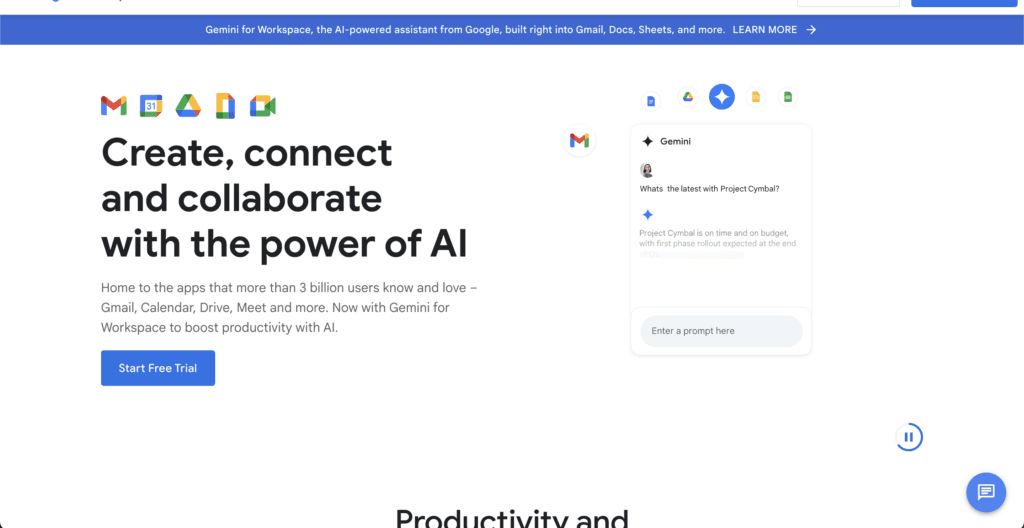
Features and Benefits
- Real-Time Collaboration Multiple users can edit documents, spreadsheets, or presentations at the same time. This is perfect for group assignments, as everyone can see changes and updates as they happen.
- Automatic Cloud Saving Every file is automatically saved in Google Drive, giving you 15GB of free storage. You’ll never lose a file, even if your computer crashes.
- Easy Sharing and Permissions With just a link, you can share your documents with others, and set permissions like “view only” or “edit” to control access.
Pros
- Completely free to use with a Google account.
- Seamless collaboration in real-time.
- Cross-device compatibility—use it on phones, tablets, or desktops.
Cons
- Requires an internet connection for optimal use, although offline access is available with some setup.
- Some advanced formatting features are lacking compared to desktop applications like Microsoft Word or Excel.
Microsoft Teams
Microsoft Teams is a robust collaboration tool often used by businesses, but it’s also incredibly useful for students. The free version of Teams offers chat, video calls, file sharing, and seamless integration with Microsoft Office apps like Word and Excel. It’s perfect for students who need to stay connected and collaborate remotely, especially if you’re in different time zones.
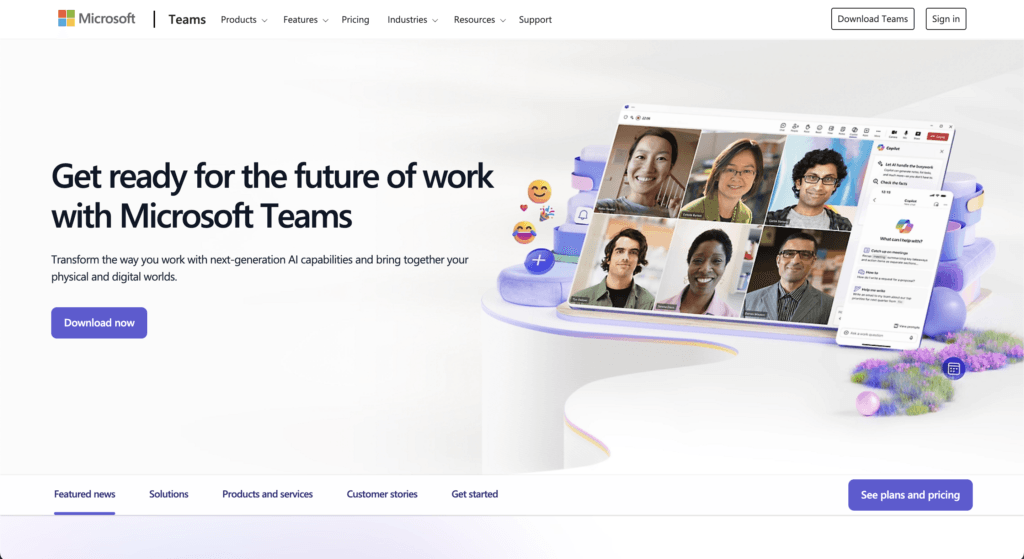
Features and Benefits
- Unlimited Chat and Video Calls Perfect for virtual group meetings. You can share screens, discuss project details, and even record meetings to refer back to later.
- Integrated with Microsoft Office Teams integrates smoothly with Microsoft Word, Excel, and PowerPoint, so you can work on assignments while chatting or calling your group members.
- OneDrive Storage With 5GB of free cloud storage, you can store and share files easily, ensuring that everyone has access to the latest versions of your project files.
Pros
- The free version includes a generous feature set—chat, video conferencing, and file storage.
- Integration with Microsoft Office makes it easy to work within a familiar ecosystem.
- Ideal for group meetings, project planning, and remote collaboration.
Cons
- A bit of a learning curve for new users, especially if you’re used to simpler platforms.
- Some features, like breakout rooms or more extensive cloud storage, are locked behind the paid version.
Slack
Slack is a communication tool that’s great for group projects, especially when you need to keep things organised. It’s like a chat room on steroids—you can create different channels for each project or topic, making it easy to have focused conversations without getting lost in the noise. Whether you’re chatting about research, dividing tasks, or sharing files, Slack helps keep everything streamlined.
Features and Benefits
- Channels for Organization Create separate channels for each class, project, or topic to avoid clutter and confusion. Channels help you keep discussions focused.
- App Integration Slack integrates with dozens of popular tools like Google Drive, Zoom, and even GitHub, making it easier to access all your project resources in one place.
- Searchable Message History Slack’s free plan allows you to search up to 90 days of messages, so you can easily find past conversations or shared files.
Pros
- Great for keeping communication organized with specific channels.
- Instant messaging for quick updates and collaboration.
- Integrates with a wide variety of external tools, enhancing productivity.
Cons
- Free version limits message history to 90 days, which might be an issue for long-term projects.
- Doesn’t have built-in document editing; you need to rely on external tools like Google Docs for that.
Trello
Trello is a visually appealing project management tool that’s incredibly easy to use, even if you’re not super tech-savvy. It uses a board and card system to help you organise tasks and track progress. Think of it as a digital version of sticky notes on a whiteboard—except with more structure and far fewer chances of losing notes.
Features and Benefits
- Task Management Trello’s boards, lists, and cards are perfect for dividing up tasks within a group project. You can assign tasks to teammates, set due dates, and track progress all in one place.
- Customizable Workflows Move tasks from “To-Do” to “In Progress” to “Completed,” making it easy to visualize progress. You can even add checklists, file attachments, and comments to each task card.
- Integration with Other Apps Trello integrates with tools like Google Calendar, Dropbox, and Slack, so you can keep everything organized in one place.
Pros
- Highly visual and intuitive interface—perfect for task tracking.
- Great for keeping track of who’s responsible for what in group projects.
- Mobile-friendly, so you can manage tasks on the go.
Cons
- Limited features in the free plan—things like advanced automation or timeline views are locked behind a paid version.
- May not be as effective for highly complex projects with lots of moving parts.
Notion
Notion is a versatile, all-in-one workspace where you can write notes, manage tasks, create databases, and collaborate with others. Its flexibility makes it a great tool for students who want to combine project management, note-taking, and collaboration all in one place. Whether you’re tracking deadlines, organizing research, or building a study guide, Notion has you covered.
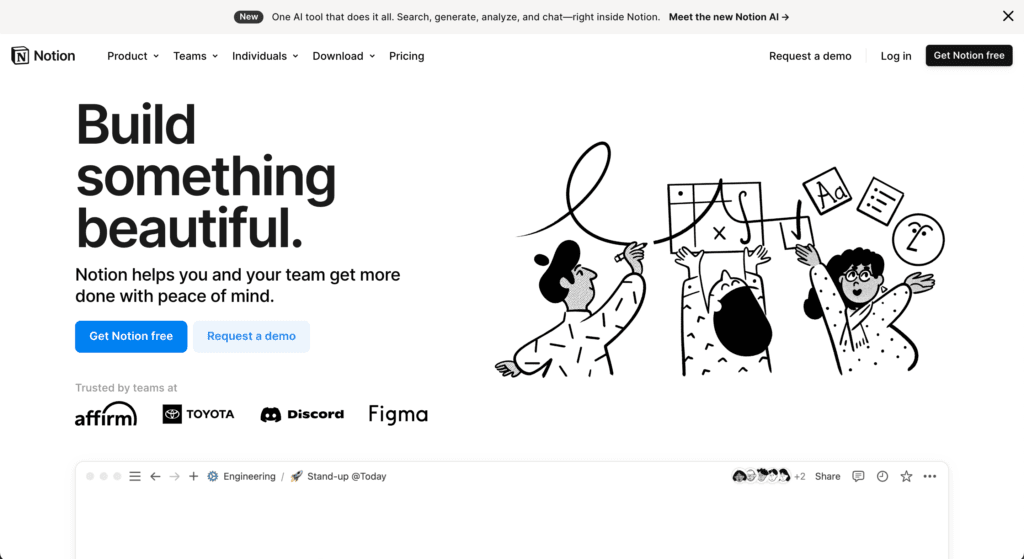
Features and Benefits
- Shared Workspaces Notion allows you to create shared pages and workspaces, where everyone in the group can contribute. This is especially helpful for research-heavy projects or group study sessions.
- Customizable Templates Notion has tons of pre-built templates for everything from project management to study schedules, saving you the time and effort of building them from scratch.
- Task Management Create to-do lists, set deadlines, and even track your progress with checkboxes and customizable tags.
Pros
- Extremely flexible and customizable—adapt it to any kind of project or study process.
- Rich note-taking capabilities, including the ability to embed images, videos, or links.
- The free plan is surprisingly generous, offering unlimited pages and blocks.
Cons
- The customization can be overwhelming for new users—there’s a learning curve.
- Some collaboration features (like syncing between different workspaces) are more limited in the free version.
Conclusion
There’s no need to shell out big bucks for premium software when there are plenty of free collaboration tools for students that can help you stay organised, communicate with your group, and manage tasks efficiently. Whether you’re all about real-time editing, streamlined communication, or visual task management, there’s a free tool on this list that’ll meet your needs.
And remember, some of these platforms offer premium versions if your group’s needs grow—keep that in mind when considering upgrades for more advanced features.


![[TEMPLATE] Choosing the Right Code Collaboration Tool: Streamline Your Tool Selection Process 8 template to choose the right collaboration tools](https://theglobalthinking.com/wp-content/uploads/2024/09/template-collobaration-tools-120x120.png)



