Ever feel like there just aren’t enough hours in the day? For designers juggling multiple projects and deadlines, keeping track of time can be a nightmare. Fear not! These best time tracking software can be your secret weapon, boosting productivity and profitability for your design business.
This blog helps you find the top 10 best time tracking softwares designed specifically for designers’ needs. By implementing one or more of these tools, you can gain valuable insights into your workflow, improve project estimates, and ensure you’re getting paid what you’re worth.
Why is Time Tracking Important for Designers?
For designers, time is a valuable commodity. Juggling projects, meeting deadlines, and staying creative can feel like a constant battle against the clock. This is where time tracking software comes in as a powerful ally, helping designers gain control of their schedules, boost their productivity, and achieve their design goals.
- Nail project estimates: Track tasks to provide accurate quotes.
- Master time management: Identify hidden time drains and focus on what matters most.
- Bill clients fairly: Detailed reports ensure you get paid for the time you invest.
- Work smarter, not harder: Analyze important data to streamline your workflow and boost productivity.
- Keep clients happy: Deliver projects on time and within budget for better client relationships.
Criteria for Selection These Time Tracking Softwares
When selecting the perfect time tracker software for designers, we considered features crucial for designers.
- Simplicity and ease of use: Designers need a lightweight tool that integrates seamlessly into their workflow and existing tools.
- Project and task management: Ability to track time spent on specific projects and design tasks.
- Reporting and invoicing: Generate reports to analyze time allocation and create accurate invoices for clients.
- Integrations: Compatibility with popular design and project management tools for a streamlined workflow.
Top 10 Time Tracking Softwares for Designers
Toggl Track
Known for its simplicity, Toggl Track is a time tracking software designed to be effortless to use. With a single click or keystroke, you can start and stop timers for your design tasks. Toggl Track also allows you to categorize your time entries with project and task tags, making it easy to track how much time you’re spending on specific aspects of your design projects.
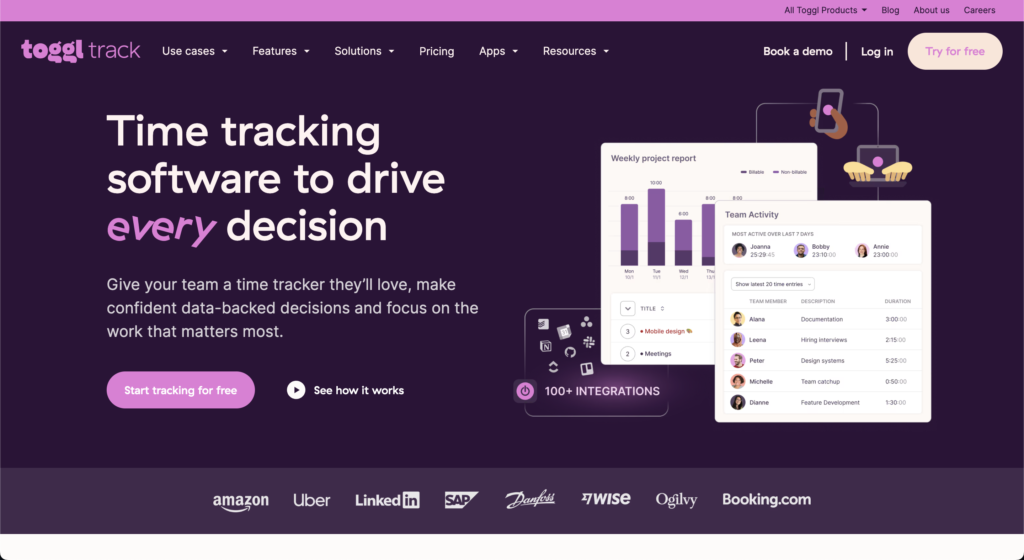
Once you’ve collected your time data, Toggl Track’s robust reporting features allow you to generate insightful reports to understand your time allocation and identify areas for improvement.
Whether you’re a freelancer or a small design team, Toggl Track’s user-friendly interface and streamlined features make it a great choice for anyone looking to gain control of their time.
Benefits:
- Effortless Time Tracking: Simple interface with desktop and mobile apps makes time tracking seamless.
- Freemium Model: Free plan offers basic features for individual use, with paid plans for teams offering advanced functionalities.
- Integrations: Integrates with popular design and project management tools like Asana and Trello.
Features:
- Start/stop timers with desktop app, browser extension, and mobile app.
- Project and task management with tags and categories.
- Reporting with insights into time allocation and billable hours.
- Idle time detection to identify unproductive periods.
Who Should Use It: Freelancers or small design teams seeking a user-friendly and affordable option.
Pricing: Free plan with limited features. Paid plans start at $9 per user per month.
Devices: Web app, desktop app (Windows, Mac), mobile app (iOS, Android).
Clockify
Clockify is a feature-rich time tracking solution with a generous free plan that caters well to the needs of many small design teams and freelancers. It goes beyond simple time tracking with functionalities like project management and budgeting.
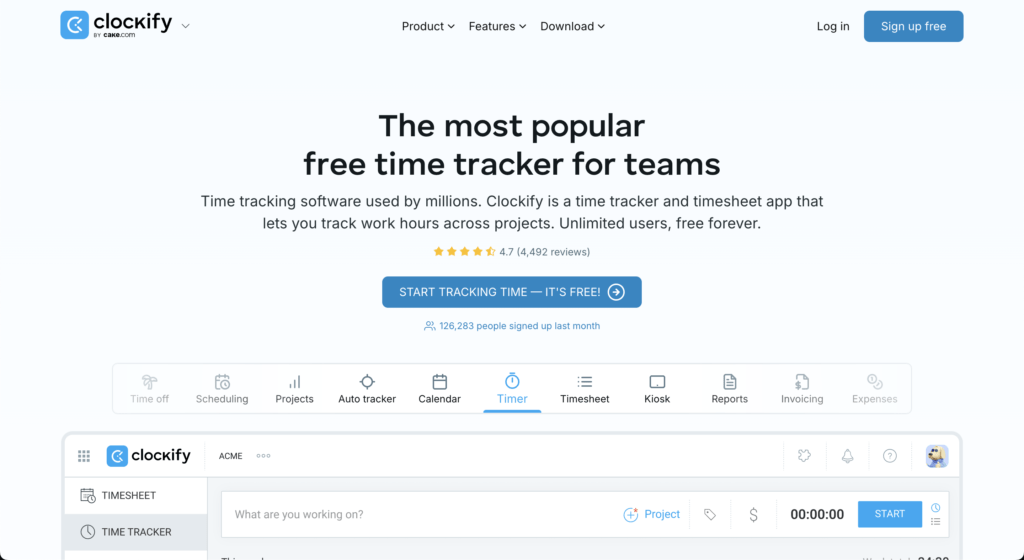
Clockify allows you to track time using intuitive timers. You can categorize your time entries with detailed project and task tags, ensuring clear and accurate time allocation data.
Once you’ve logged your time, Clockify’s robust reporting features come into play. Generate insightful reports to analyze project timelines, identify areas for improvement, and ensure your design projects stay on track. But Clockify doesn’t stop there.
It shines in its team management capabilities, allowing you to assign tasks to team members, track their activity, and manage project budgets collaboratively. This fosters better team communication, accountability, and overall project oversight.
Benefits:
- Free Plan with Robust Features: Ideal for small design teams starting out, the free plan offers core functionalities like time tracking, project management, and reporting.
- Team Collaboration: Assign tasks, track team activity, and manage budgets for better project oversight.
- Integrations: Integrates with popular design and project management tools like Slack and Google Calendar.
Features:
- Start/stop timers with desktop app, browser extension, and mobile app.
- Project and task management with assignable tasks and deadlines.
- Budgeting tools to track project costs and stay within budget.
- Detailed reports on time allocation, team activity, and project progress.
Who Should Use It: Design teams looking for a free solution with project management functionalities.
Pricing: Free plan with basic features. Paid plans start at $3.99 per user per month.
Devices: Web app, desktop app (Windows, Mac), mobile app (iOS, Android).
TMetric
TMetric goes beyond simple time tracking by offering features like automatic time tracking based on active applications and websites. This eliminates the need to manually start and stop timers for design tasks, saving designers valuable time and reducing the risk of forgetting to track their time.
TMetric integrates seamlessly with popular design tools like Figma and Adobe Creative Suite. This means that time spent working on design projects in these applications is automatically tracked by TMetric, providing designers with a clear and accurate picture of their time allocation.
Additionally, TMetric offers features like project and task management, allowing designers to categorize their tracked time and ensure it’s billed accurately to clients.
Benefits:
- Automatic Time Tracking: Eliminates the need to manually start and stop timers, boosting efficiency.
- Deep Integrations: Integrates seamlessly with design tools for effortless time tracking within your workflow.
- Detailed Reports: Generate comprehensive reports to analyze time allocation and identify project bottlenecks.
Features:
- Automatic time tracking based on active applications and websites.
- Manual time tracking with start/stop timers and project/task assignment.
- Desktop app tracks time spent on specific applications.
- Detailed reports on time allocation, project progress, and billable hours.
Who Should Use It: Designers seeking automation and a time tracker that integrates with their design software.
Pricing: Free plan with limited features. Paid plans start at $5 per user per month.
Devices: Web app, desktop app (Windows, Mac), mobile app (iOS, Android).
TimeCamp
TimeCamp is a comprehensive time tracking software that offers more than just time tracking functionalities. It caters not only freelancers but also to the needs of larger design teams and agencies by providing a robust suite of project management and invoicing tools alongside core time tracking features.
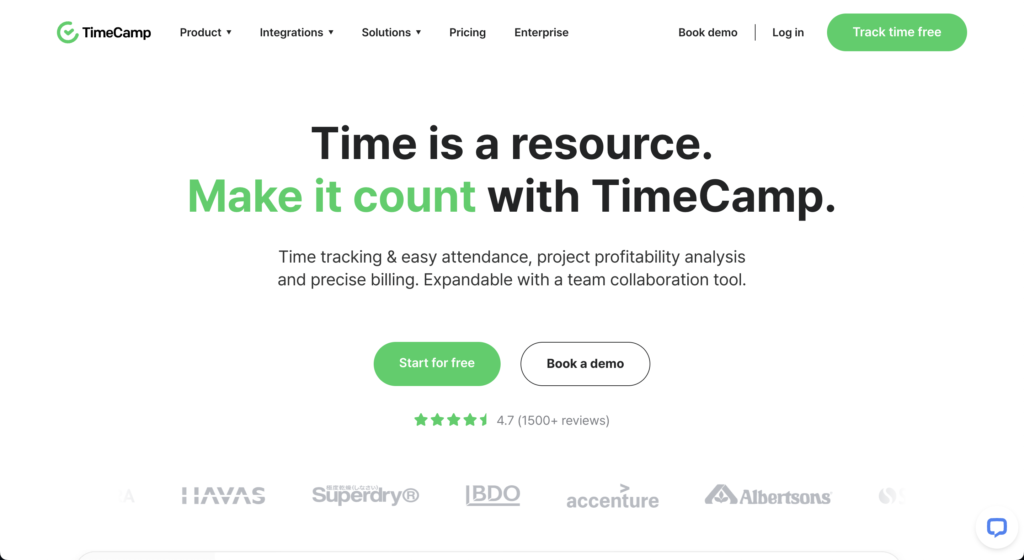
With TimeCamp, designers can use intuitive timers to track their time spent on projects and tasks. TimeCamp goes a step further by allowing you to create detailed budgets for design projects and track expenses incurred. This ensures you stay on budget and can generate accurate invoices for your clients.
TimeCamp’s reporting features are top-notch, offering insightful data visualizations to analyze project timelines, identify areas for improvement, and ensure project profitability. Gantt charts provide a clear view of project schedules and dependencies, fostering better overall project management.
Benefits:
- All-in-One Solution: Streamlines workflows by combining time tracking, project management, and invoicing in a single platform.
- Advanced Budgeting: Create detailed project budgets, track expenses, and ensure project profitability.
- Gantt Charts: Visualize project timelines, dependencies, and resource allocation for better project management.
Features:
- Start/stop timers with desktop app, browser extension, and mobile app.
- Project management with task creation, assignment, and deadlines.
- Budgeting tools to track project costs, set budgets, and monitor expenses.
- Invoicing features to create and send invoices to clients based on tracked time and expenses.
- Reporting with insights into time allocation, project progress, and billable hours.
- Gantt charts for visual project scheduling and management.
Who Should Use It: Larger design teams and agencies requiring robust project management features.
Pricing: Free plan with limited features. Paid plans start at $1.49 per user per month.
Devices: Web app, desktop app (Windows, Mac), mobile app (iOS, Android).
Hubstaff
Hubstaff is for a wide range of users, from freelancers to design agencies. It offers a comprehensive suite of features beyond basic time tracking. Hubstaff allows designers to track their time using timers or automatic time tracking based on active applications and websites.
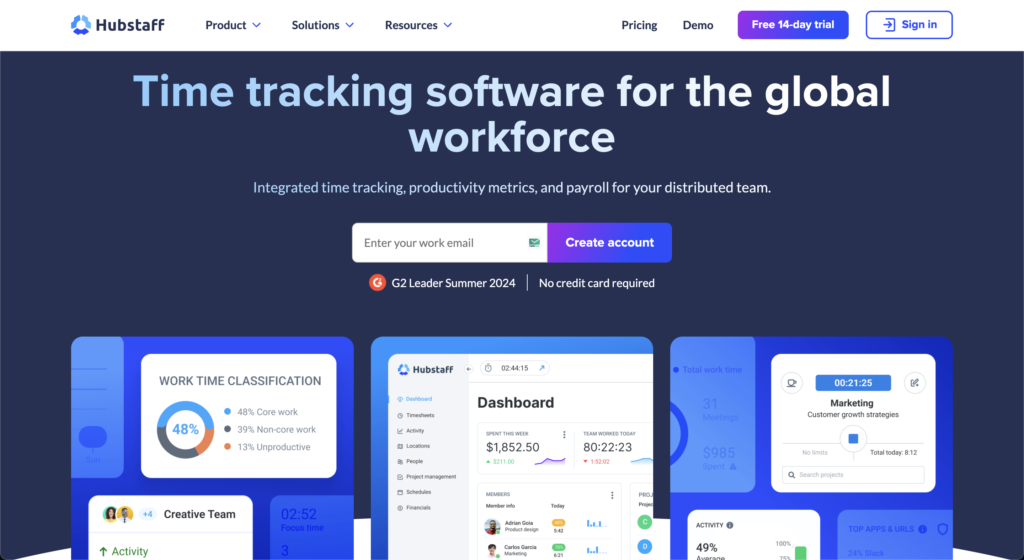
Screenshots and activity monitoring features provide valuable insights into how designers are spending their time, ensuring focused work and identifying areas for improvement. Additionally, Hubstaff offers features like payroll processing and client management, streamlining administrative tasks for design agencies.
Benefits:
- Advanced Features: Screenshots and activity monitoring promote focused work and identify potential distractions.
- Scalability: Caters to the needs of both freelancers and design agencies with its versatile feature set.
- Payroll Processing: Streamline administrative tasks for design agencies with built-in payroll processing features.
Features:
- Start/stop timers with desktop app, browser extension, and mobile app.
- Automatic time tracking based on active applications and websites.
- Screenshots and activity monitoring to track work progress and identify distractions.
- Payroll processing features for efficient salary management (agency plans only).
- Client management tools for communication and project collaboration (agency plans only).
Who Should Use It: Freelancers and agencies seeking tools to enhance accountability and productivity.
Pricing: Free plan with limited features. Paid plans start at $5 per user per month.
Devices: Web app, desktop app (Windows, Mac), mobile app (iOS, Android).
Harvest
Known for its user-friendly interface and robust reporting features, Harvest is a popular choice for design teams and agencies. Time tracking with Harvest is straightforward, allowing designers to use timers or integrate the software with their design tools for automatic time capture.
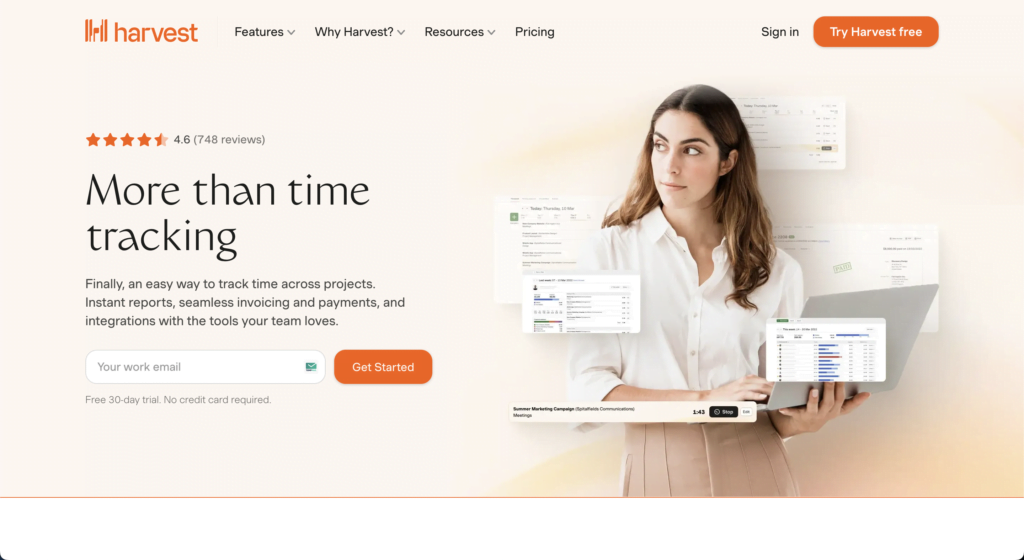
Harvest excels in its project management and invoicing functionalities. Designers can create projects, assign tasks to team members, and track project progress seamlessly. Once the project is complete, Harvest simplifies the invoicing process by allowing you to convert tracked time into professional invoices and send them directly to clients. This streamlined workflow saves design teams valuable time and resources.
Benefits:
- Effortless Time Tracking: Offers timers and integrations for seamless time capture within the design workflow.
- Streamlined Invoicing: Convert tracked time into professional invoices and send them directly to clients.
- Project Management: Create projects, assign tasks, and track progress for efficient team collaboration.
Features:
- Start/stop timers with desktop app, browser extension, and mobile app.
- Integrations with popular design tools for automatic time tracking.
- Project management features with task creation, assignment, and progress tracking.
- Robust invoicing tools to create and send professional invoices.
- Reporting with insights into time allocation, project profitability, and client billing.
Who Should Use It: Design teams and agencies seeking a time tracker with strong invoicing and budgeting tools.
Pricing: Free plan with limited features. Paid plans start at $10.80 per user per month.
Devices: Web app, desktop app (Windows, Mac), mobile app (iOS, Android).
Timely
Timely takes a unique approach to time tracking by leveraging the power of Artificial Intelligence (AI). It focuses on automated time tracking, eliminating the need for designers to manually start and stop timers.
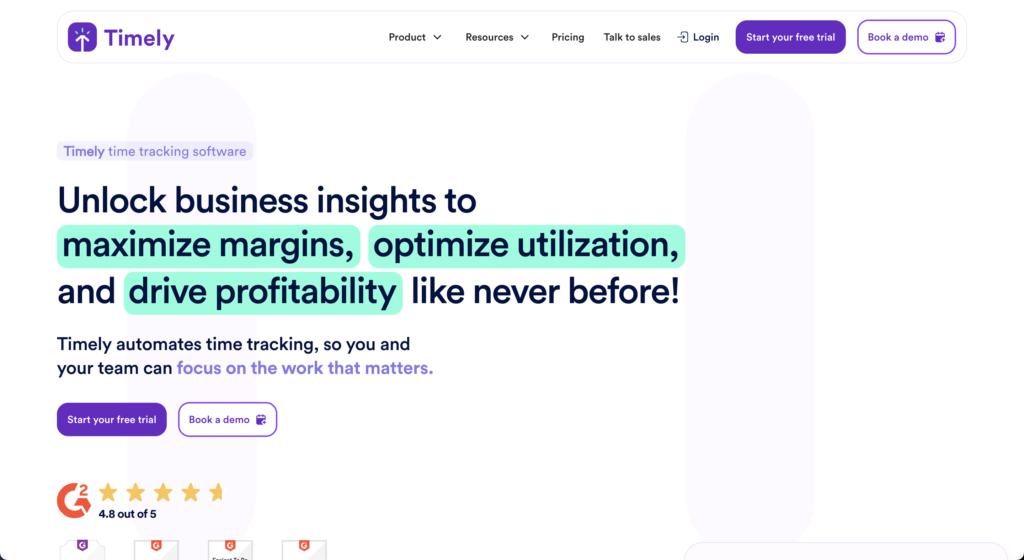
Timely learns your work patterns by tracking your application and website usage. This allows it to automatically categorize your time into project-related work, personal time, and meetings. This eliminates the burden of manual time entry and ensures accurate time allocation data.
Timely also offers features like project management and reporting, allowing designers to gain valuable insights into their workflow and identify areas for improvement.
Benefits:
- Automated Time Tracking: AI-powered automatic time tracking eliminates manual data entry.
- Intelligent Categorization: Automatically categorizes time spent on projects, personal use, and meetings.
- Project Management: Manage projects, track progress, and collaborate with team members.
Features:
- AI-powered automatic time tracking based on application and website usage.
- Project management with task creation, assignment, and progress tracking.
- Reporting with insights into time allocation, project progress, and productivity patterns.
- Who Should Use It: Designers seeking a time tracker that works in the background and requires minimal input.
Pricing: Free plan with limited features. Paid plans start at $9 per user per month.
Devices: Web app, desktop app (Windows, Mac), mobile app (iOS, Android).
DeskTime
Similar to Timely, DeskTime offers automatic time tracking, but with a slightly different approach. It tracks time spent on websites and applications, providing designers with detailed reports on how they are spending their workday.
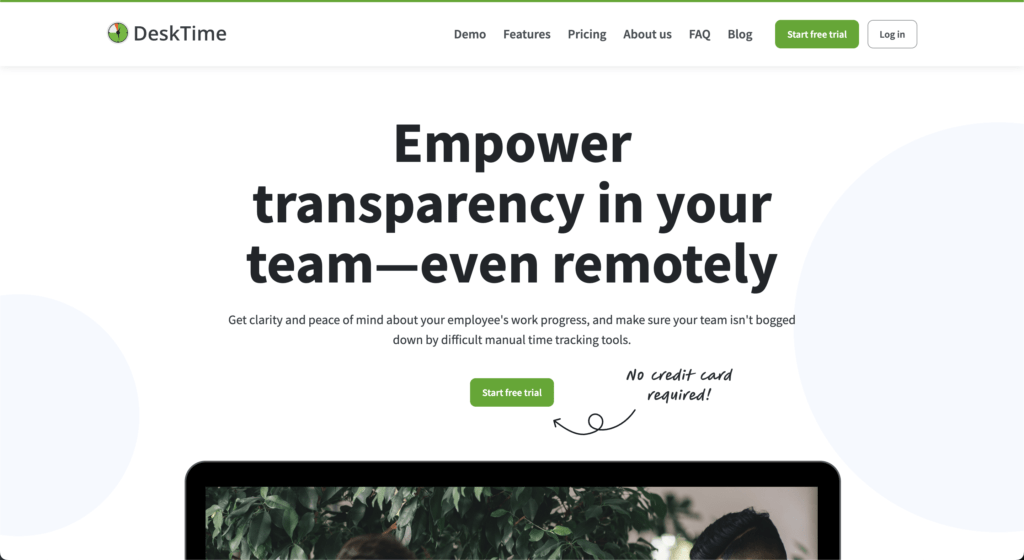
DeskTime goes beyond simply tracking time by categorizing website and application usage into productive, neutral, and distracting categories. This allows designers to identify areas where they might be losing focus and take steps to improve their overall productivity.
Additionally, DeskTime offers features like project management and team activity tracking, fostering better collaboration within design teams.
Benefits:
- Automatic Time Tracking: Tracks time spent on websites and applications, eliminating manual data entry.
- Website & App Categorization: Analyzes time spent as productive, neutral, or distracting to identify focus areas.
- Project Management: Manage projects, collaborate with team members, and track team activity.
Features:
- Automatic time tracking with website and application usage reports.
- Categorization of website and application usage into productive, neutral, and distracting.
- Project management features with task creation, assignment, and team collaboration tools.
Who Should Use It: Designers seeking to understand their time allocation and identify areas for improvement.
Pricing: Free plan with limited features. Paid plans start at $7 per user per month.
Devices: Web app, desktop app (Windows, Mac), mobile app (iOS, Android).
RescueTime
RescueTime takes a unique approach to time tracking by focusing on productivity rather than just billable hours. It doesn’t rely on timers, but instead tracks time spent on websites and applications in the background.
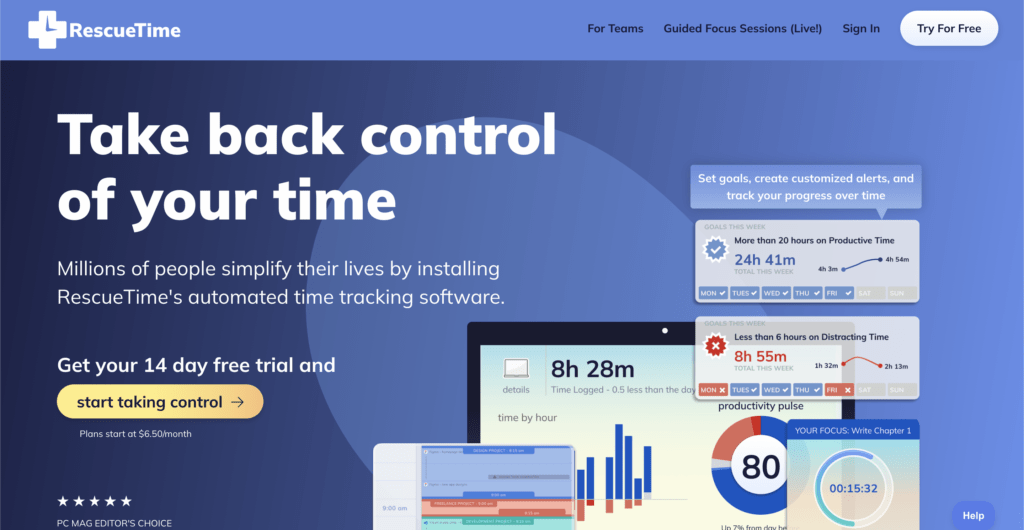
RescueTime categorizes this time into productive, distracting, and neutral categories. This provides designers with valuable insights into their workflow habits. For instance, it can reveal how much time is spent on social media or email, which can be significant productivity drains.
RescueTime also offers features like custom reports and weekly summaries, allowing designers to track their progress over time and identify areas for improvement.
Benefits:
- Focus on Productivity: Analyzes time spent on websites and applications to identify productivity patterns.
- Background Tracking: Doesn’t require manual timer management, offering a more passive approach.
- Customizable Reports: Generate reports tailored to your needs and track progress over time.
Features:
- Automatic time tracking with website and application usage reports.
- Categorization of website and application usage into productive, distracting, and neutral.
- Custom reports and weekly summaries to track progress and identify focus areas.
- Integrations with popular productivity tools like Slack and Google Calendar (paid plans only).
Who Should Use It: Designers seeking to understand their workflow and minimize distractions.
Pricing: Free plan with limited features. Paid plans start at $6.50 per user per month.
Devices: Web app, desktop app (Windows, Mac), browser extension (Chrome, Firefox, Safari).
Conclusion
The perfect time tracking software depends on your individual needs and workflow. Consider the features most important to you, whether it’s automatic tracking, robust reporting, or seamless integrations. By using one of these tools, you can gain valuable insights into your time allocation, streamline your workflow, and ensure your design business thrives.






