Effective communication and collaboration are critical for businesses to grow. Collaborative writing tools have emerged as essential assets for businesses looking to streamline workflows, enhance productivity, and improve teamwork. These writing tools enable teams to work together seamlessly, regardless of location, bring about real-time collaboration, feedback, and document management.
By leveraging collaborative writing tools, businesses can significantly reduce the time spent on document revisions and improve the accuracy and quality of their outputs. These tools help eliminate version control issues, ensure that everyone is on the same page, and allow for more dynamic and efficient project management. As a result, teams can focus more on creative and strategic tasks, driving innovation and growth.
The objective of this blog is to educate about the 15 best collaborative writing tools available today. Whether you’re a small business owner or a marketing professional, this guide will equip you with the knowledge to enhance your team’s collaborative efforts and achieve business success.
Why Collaborative Writing Tools Matter?
Collaborative writing tools play a pivotal role in modern business environments by transforming how teams communicate and manage workflows. As businesses increasingly adopt remote and hybrid work models, these collaboration tools have become essential for maintaining productivity and ensuring seamless collaboration among team members.
Enhancing Communication and Streamlining Workflows
Collaborative writing tools help with real-time communication and document editing, allowing team members to work together efficiently, regardless of their physical location. These collaboration tools provide a centralized platform where documents can be created, edited, and reviewed simultaneously, reducing the need for back-and-forth emails and minimizing version control issues. By enabling instant feedback and iteration, these collaborative tools help streamline workflows, ensuring that projects move forward smoothly and efficiently.
Industry Trends and Statistics
The demand for collaborative writing tools is driven by several emerging trends. As of 2023, a significant portion of the workforce, particularly those working remotely, considers these tools essential for productivity. Studies have shown that companies using collaborative platforms experience notable improvements in team productivity and decision-making speed. Additionally, the integration of AI features in many collaborative tools is enhancing writing assistance and further streamlining workflows.
Criteria for Choosing the Right Collaborative Writing Tool
Selecting the right collaborative writing tool for your business involves careful consideration of several key factors. Understanding these criteria will help ensure that you choose a solution that aligns with your team’s needs and enhances productivity.
Key Factors to Consider
- Ease of Use: A tool should have an intuitive interface that is easy for all team members to navigate. Tools that require minimal training can be quickly adopted, reducing downtime and encouraging widespread use.
- Features: Evaluate the features offered by each tool. Essential features might include real-time editing, commenting, version control, and document sharing. Advanced features such as AI-powered writing assistance, offline access, and customizable templates can also add significant value.
- Integration Capabilities: The ability to integrate seamlessly with other tools and platforms your business already uses, such as project management software, email clients, and cloud storage services, is crucial. This ensures a smooth workflow and reduces the need for switching between applications.
- Cost: Consider your budget and the pricing models of different tools. Some tools offer free versions with limited features, while others require a subscription for full access. Assess whether the cost aligns with the value the tool provides to your business.
- Security and Compliance: Ensure that the tool meets your organization’s security standards and complies with relevant regulations, especially if you handle sensitive information.
Tips for Assessing Business Needs
- Identify Team Requirements: Gather input from team members to understand their specific needs and challenges. This can help prioritize features that will have the most impact.
- Evaluate Current Workflows: Analyze your existing workflows to identify areas where a collaborative writing tool could improve efficiency and collaboration.
- Consider Scalability: Choose a tool that can grow with your business. As your team expands, the tool should be able to accommodate more users and larger projects without compromising performance.
- Trial and Feedback: Take advantage of free trials or demos to test the tool in real-world scenarios. Collect feedback from your team to gauge usability and effectiveness.
15 Best Collaborative Writing Tools: Review
In this section, we will dive into a review of the 15 best collaborative writing tools that can transform the way your business operates. Whether you’re looking to enhance productivity, streamline workflows, or improve team communication, these tools offer a range of solutions to help your business succeed.
Google Docs
Google Docs is a cloud-based word processor that allows multiple users to collaborate in real-time. It’s part of the Google Workspace suite and is known for its simplicity and accessibility.
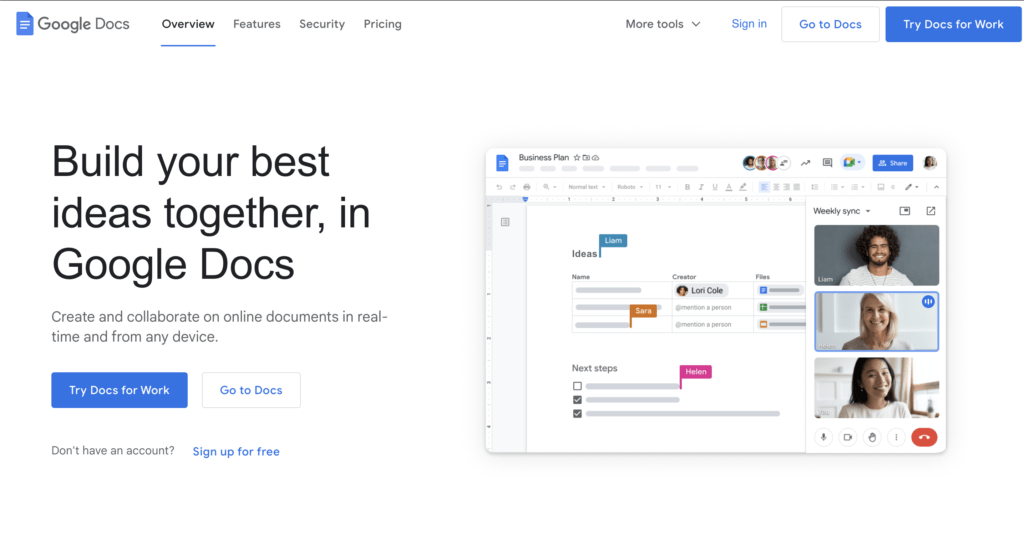
Key Features:
- Real-time collaboration and editing
- Commenting and suggestion mode
- Integration with other Google Workspace tools
Pros:
- Free with a Google account
- Easy to use and widely adopted
- Accessible from any device with internet
Cons:
- Limited offline functionality
- Basic formatting compared to desktop word processors
Pricing: Free; Google Workspace plans start at $6/user/month.
Ideal Use Cases: Teams needing a straightforward, reliable tool for collaborative document creation and editing.
Microsoft Word Online
Microsoft Word Online offers a web-based version of the classic Word processor, allowing for real-time collaboration and integration with Microsoft 365.
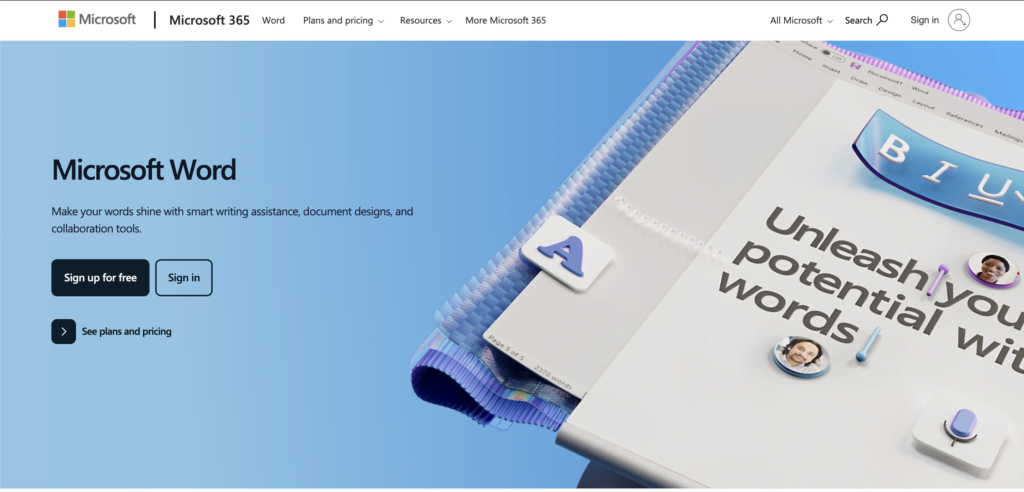
Key Features:
- Real-time co-authoring
- Extensive formatting options
- Integration with Microsoft Office Suite
Pros:
- Familiar interface for Word users
- Strong formatting and editing capabilities
- Seamless integration with other Microsoft tools
Cons:
- Requires Microsoft account
- Some advanced features only available in desktop version
Pricing: Free with limited features; Microsoft 365 plans start at $6.99/month.
Ideal Use Cases: Businesses already using Microsoft products seeking integrated document collaboration.
Notion
Notion is an all-in-one workspace that combines note-taking, task management, and document collaboration. It’s highly customizable and suitable for a variety of workflows.
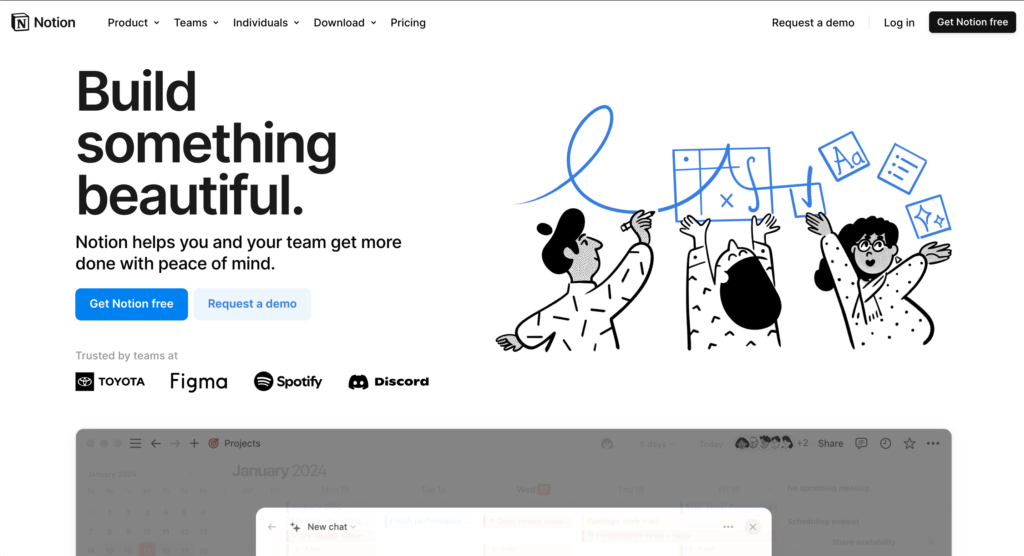
Key Features:
- Customizable templates and databases
- Real-time collaboration
- Integration with various apps
Pros:
- Versatile and adaptable to different needs
- Supports multiple content types
- Strong community and template library
Cons:
- Can be complex for new users
- Requires time to set up and customize
Pricing: Free for personal use; Team plans start at $10/user/month.
Ideal Use Cases: Teams needing a flexible tool for managing projects and documentation.
Dropbox Paper
Dropbox Paper is a collaborative document-editing tool that integrates seamlessly with Dropbox, allowing for easy file management and sharing.
Key Features:
- Real-time editing and commenting
- Task management features
- Integration with Dropbox and other apps
Pros:
- Clean, minimalist interface
- Strong integration with Dropbox
- Supports multimedia content
Cons:
- Limited offline capabilities
- Basic formatting options
Pricing: Free with a Dropbox account; Dropbox Business plans available.
Ideal Use Cases: Teams using Dropbox for storage looking for integrated document collaboration.
Quip
Quip is a collaborative productivity suite that combines documents, spreadsheets, and chat in one platform, enhancing team communication and collaboration.
Key Features:
- Real-time collaboration
- Integrated chat and task lists
- Mobile-friendly interface
Pros:
- Combines documents and communication
- Easy to use on mobile devices
- Strong Salesforce integration
Cons:
- Limited advanced formatting
- Pricing can be high for small teams
Pricing: Plans start at $10/user/month.
Ideal Use Cases: Teams looking for integrated collaboration and communication tools, especially those using Salesforce.
Slack
While primarily a messaging platform, Slack enhances team communication and supports collaborative document sharing through integrations with various writing tools.
Key Features:
- Organized communication channels
- File sharing and integrations with writing tools like Google Docs and Dropbox Paper
- Searchable message history
Pros:
- Excellent for team communication
- Integrates with numerous apps for seamless document collaboration
- Easy file sharing and collaboration
Cons:
- Can become cluttered with too many channels
- Limited document editing features
Ideal Use Cases: Teams needing efficient communication and document sharing, with the ability to integrate with dedicated writing tools.
Trello
Trello is a visual project management tool that facilitates collaboration by organizing tasks and projects, with integrations that support document management and writing.
Key Features:
- Kanban-style boards
- Customizable workflows
- Integration with writing tools like Google Docs and Dropbox Paper
Pros:
- Highly visual and easy to use
- Flexible and adaptable
- Strong integration capabilities for document collaboration
Cons:
- Limited advanced project management features
- May require integrations for full functionality
Ideal Use Cases: Teams looking for a visual way to manage projects and tasks collaboratively, with the ability to integrate writing tools for document management.
Airtable
Airtable combines the simplicity of a spreadsheet with the power of a database, allowing teams to organize and collaborate on data effectively.
Key Features:
- Customizable templates and views
- Rich field types and integrations
- Real-time collaboration
Pros:
- Highly adaptable to different workflows
- User-friendly interface
- Strong data management capabilities
Cons:
- Pricing can be high for advanced features
- Lacks some project management features
Pricing: Free plan available; paid plans start at $20/user/month.
Ideal Use Cases: Teams needing a versatile tool for data organization and collaboration.
Coda
Coda is a document collaboration tool that combines the flexibility of a document with the power of a spreadsheet, ideal for managing projects and data.
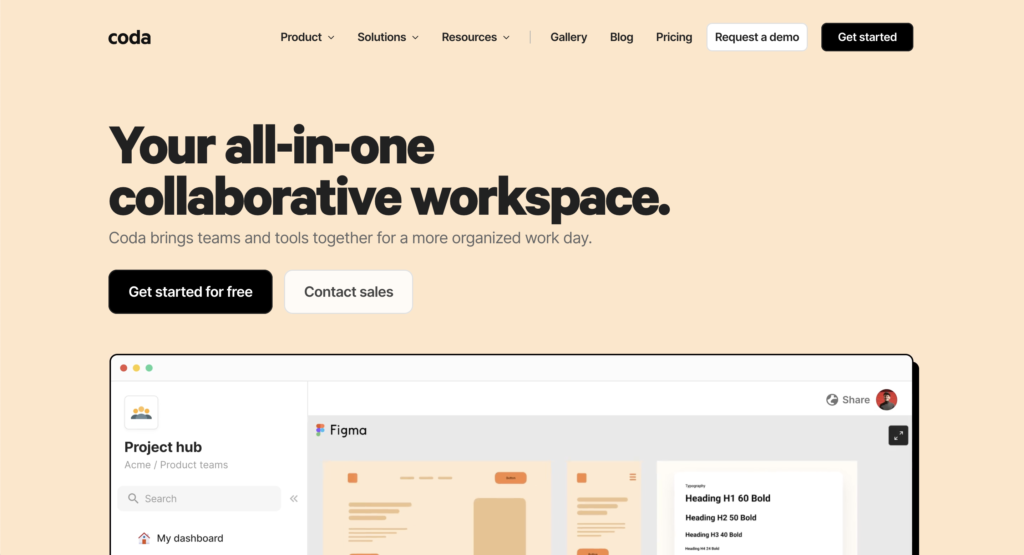
Key Features:
- Document and database integration
- Customizable templates
- Real-time collaboration
Pros:
- Highly flexible and customizable
- Strong data management capabilities
- Integrates with external data sources
Cons:
- Steep learning curve
- Limited export features
Pricing: Free plan available; paid plans start at $10/user/month.
Ideal Use Cases: Teams needing a versatile tool for project management and data collaboration.
Evernote Business
Evernote Business is a note-taking and organization tool that helps teams capture, organize, and share information seamlessly.
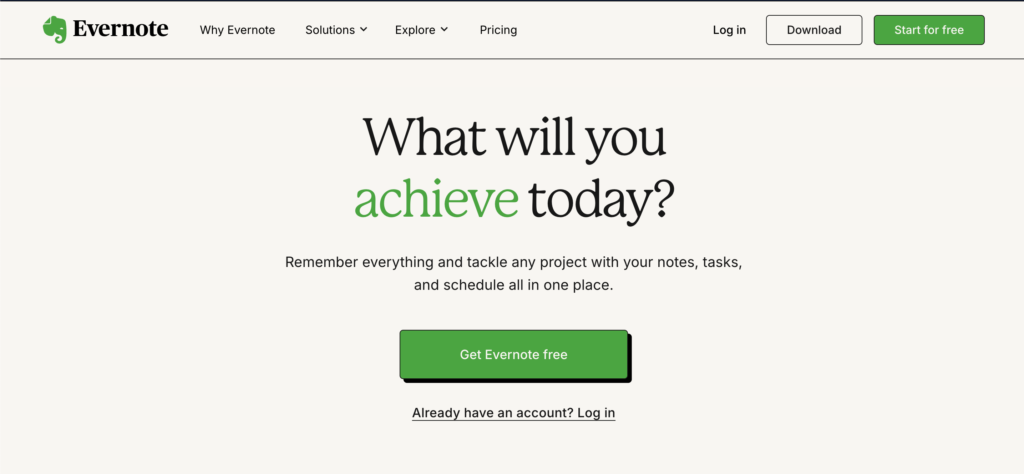
Key Features:
- Note organization and tagging
- Document scanning and storage
- Integration with various apps
Pros:
- Strong organization features
- Easy to capture and share information
- Supports multiple content types
Cons:
- Can become cluttered without proper organization
- Pricing can be high for small teams
Pricing: Plans start at $14.99/user/month.
Ideal Use Cases: Teams needing a tool for capturing and organizing notes and information collaboratively.
Zoho Writer
Zoho Writer is a cloud-based word processor that offers real-time collaboration and integration with the Zoho suite of applications.
Key Features:
- Real-time editing and commenting
- Integration with Zoho apps
- Document automation features
Pros:
- Strong integration with Zoho suite
- User-friendly interface
- Extensive collaboration features
Cons:
- Limited offline capabilities
- Some features require Zoho subscription
Pricing: Free with limited features; Zoho Workplace plans start at $3/user/month.
Ideal Use Cases: Businesses using Zoho products seeking integrated document collaboration.
Asana
Asana is a project management tool that helps teams organize, track, and manage their work, with features that support collaborative document management through integrations.
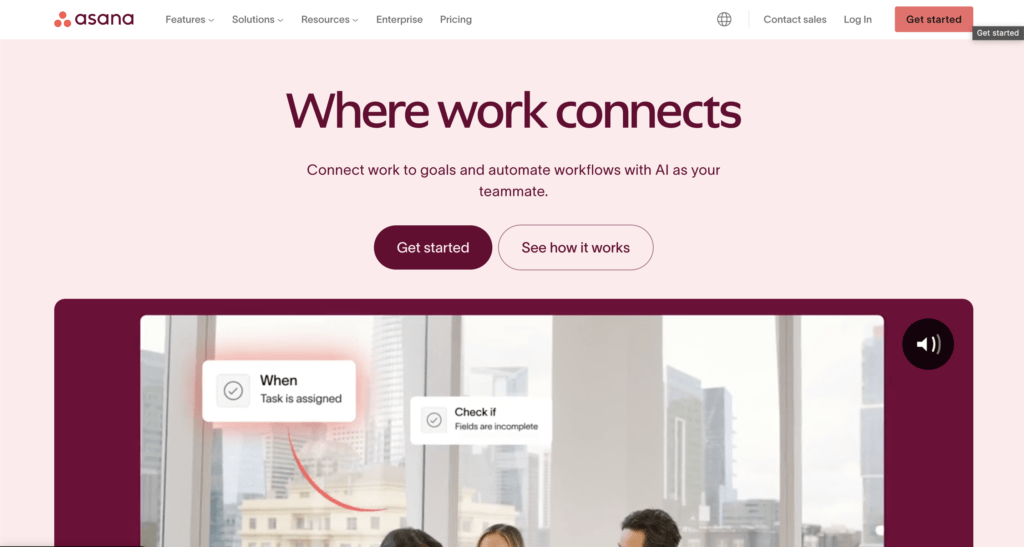
Key Features:
- Task and project management
- Customizable workflows
- Integration with writing tools like Google Docs and Dropbox Paper
Pros:
- Highly customizable and flexible
- Strong integration capabilities for document collaboration
- User-friendly interface
Cons:
- Can be complex for new users
- Pricing can be high for small teams
Ideal Use Cases: Teams needing a robust tool for project management and collaboration, with the ability to integrate writing tools for seamless document sharing and editing.
Monday.com
Monday.com is a work operating system that enables teams to run projects and workflows with confidence, offering collaborative document management features through integrations.
Key Features:
- Customizable workflows and templates
- Real-time collaboration
- Integration with writing tools like Google Docs and Dropbox Paper
Pros:
- Highly customizable and visual
- Strong integration capabilities for document collaboration
- User-friendly interface
Cons:
- Pricing can be high for small teams
- May require time to set up and customize
Ideal Use Cases: Teams needing a flexible and visual tool for managing projects and collaboration, with the ability to integrate writing tools for enhanced document management.
Confluence
Confluence is a team workspace where knowledge and collaboration meet, allowing teams to create, share, and collaborate on projects and documents.
Key Features:
- Real-time collaboration
- Document organization and management
- Integration with Jira and other apps
Pros:
- Strong integration with Atlassian products
- Excellent for knowledge management
- Supports various content types
Cons:
- Can be complex for new users
- Pricing can be high for small teams
Pricing: Free plan available; paid plans start at $5/user/month.
Ideal Use Cases: Teams using Atlassian products seeking integrated collaboration and knowledge management.
Zoho Notebook
Zoho Notebook is a note-taking tool that allows teams to capture and organize information, with features that support collaborative document management.
Key Features:
- Note organization and tagging
- Document scanning and storage
- Integration with various apps
Pros:
- Strong organization features
- Easy to capture and share information
- Supports multiple content types
Cons:
- Can become cluttered without proper organization
- Pricing can be high for small teams
Pricing: Free with limited features; Zoho Workplace plans start at $3/user/month.
Ideal Use Cases: Teams needing a tool for capturing and organizing notes and information collaboratively.
Conclusion
Collaborative writing tools have become essential for businesses looking to enhance productivity, streamline workflows, and foster seamless collaboration among team members. By leveraging these tools, teams can work together efficiently, regardless of location, and produce high-quality documents that drive business success.
Throughout this comprehensive guide, we’ve explored 15 of the best collaborative writing tools available, each with its unique features, benefits, and use cases. From dedicated writing platforms like Google Docs and Microsoft Word Online to versatile tools like Notion and Coda, there’s a solution to fit every team’s needs. We’ve also highlighted the value of project management tools like Trello and Asana, which offer integrations with writing tools to support collaborative document management.
When choosing a collaborative writing tool for your business, it’s crucial to consider your specific requirements. Assess factors such as team size, document complexity, integration needs, and budget to determine the best fit. Remember that the right tool should not only facilitate collaboration but also align with your team’s workflow and communication style.
FAQs
What are the key benefits of using collaborative writing tools?
Collaborative writing tools offer several key advantages:
- They allow multiple team members to work on the same document simultaneously, improving efficiency and reducing version control issues.
- Documents are stored in the cloud, providing anywhere access and protecting against data loss.
- Features like real-time editing, commenting, and chat improve communication and streamline the collaboration process.
What challenges should I be aware of when using collaborative writing tools?
While very beneficial, collaborative writing tools do have some potential drawbacks to keep in mind:
- Security and privacy may be a concern when storing sensitive documents in the cloud. Look for tools with strong encryption and access controls.
- Compatibility issues can arise if the tool doesn’t support common file formats or integrate with other software your team uses.
- Without proper coordination and communication protocols, simultaneous editing by multiple users can get confusing and counterproductive.
What factors should I consider when choosing a collaborative writing tool for my team?
To select the best tool for your needs, evaluate products based on criteria like:
- Ease of use and accessibility from various devices
- Robustness of features like real-time co-authoring, version tracking, and commenting
- Compatibility with file formats and software your team already uses
- Security and access control options to protect sensitive content
- Scalability to accommodate your team size and collaboration requirements
What are some best practices for using collaborative writing tools effectively?
Some tips for success with collaborative writing tools include:
- Establish clear roles, responsibilities and workflows for the writing and editing process
- Use communication features like chat and comments to stay aligned
- Take advantage of version tracking to manage drafts and revisions
- Set permissions strategically to control access and editing rights
- Provide training so all team members are comfortable with the tool’s features
What are some of the most popular collaborative writing tools?
Some leading collaborative writing tools include:
- Google Docs – offers broad functionality and integration with Google Workspace
- Microsoft Word Online – provides the familiar Word interface with collaborative features
- Dropbox Paper – integrates with Dropbox storage for easy file management
- Etherpad – an open source option with robust real-time collaboration features






